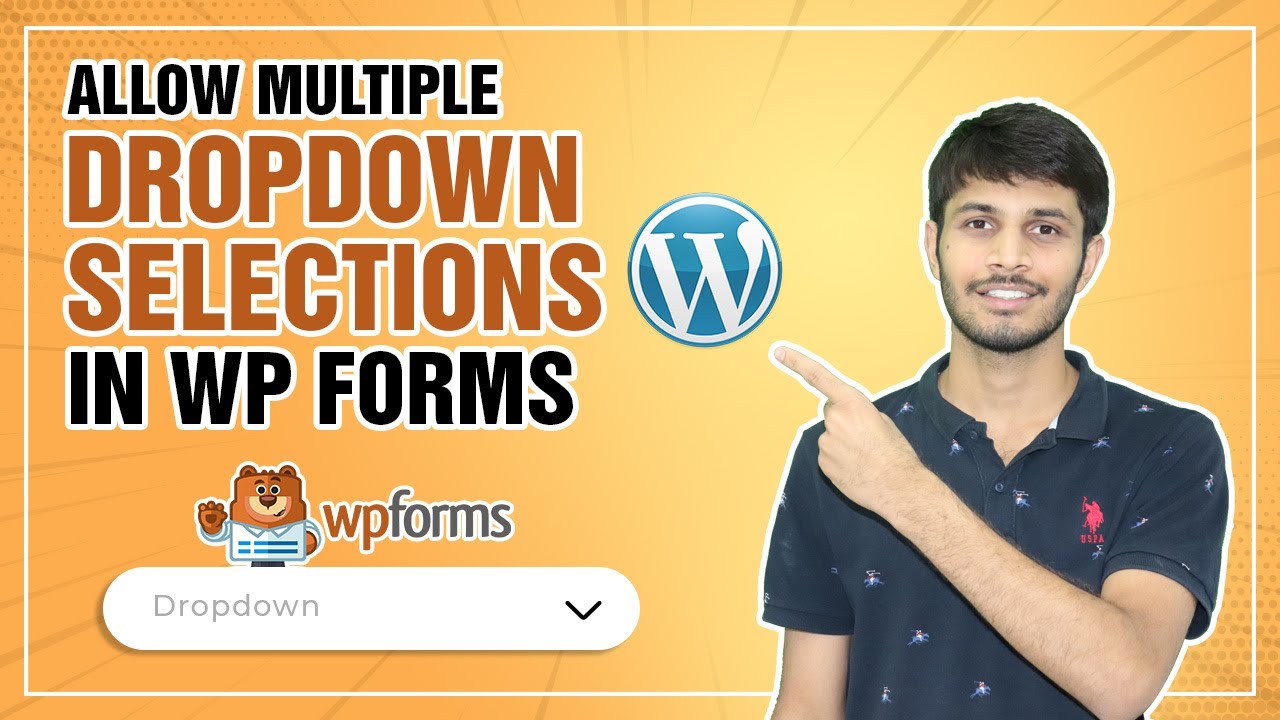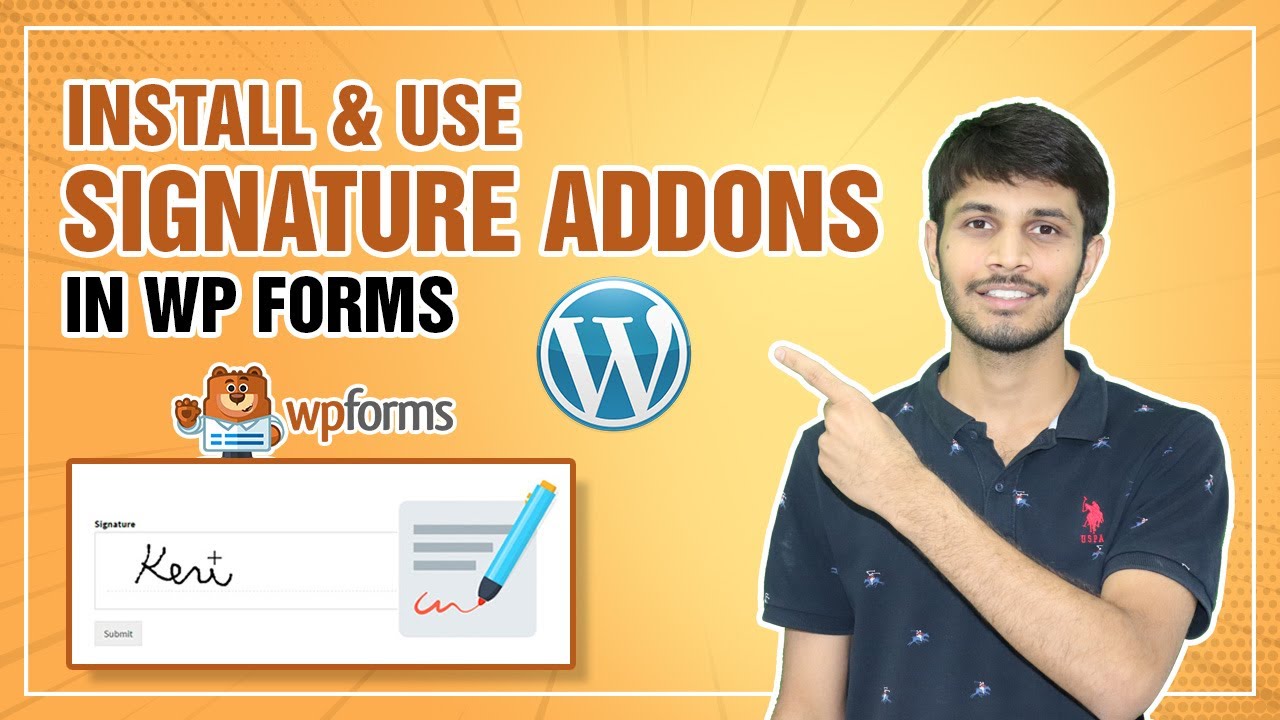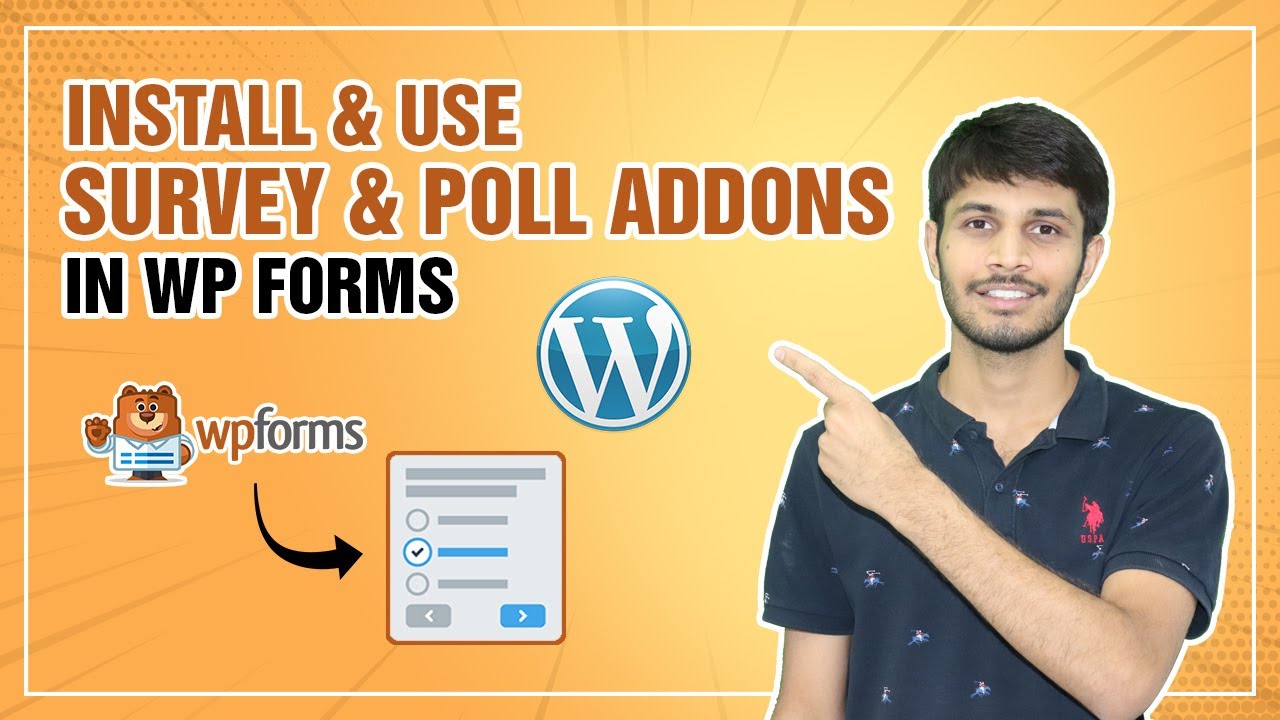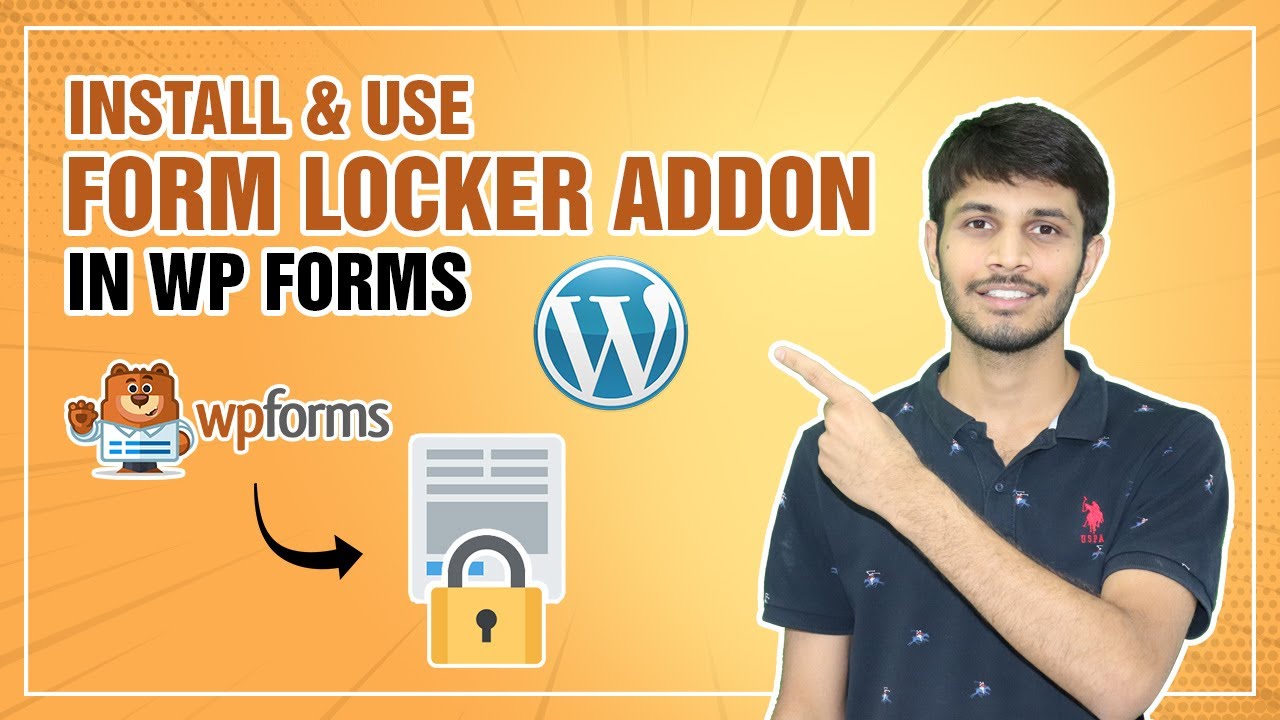In this tutorial, we will demonstrate how to enable multiple selections for a dropdown field in WP Forms. By default, dropdown fields in WP Forms allow users to choose only a single option. However, by following these steps, you can easily configure your dropdown...
Blog
How To Use Form Templates In WPForms
Form templates in WP Forms offer a time-saving solution for creating forms by providing pre-designed layouts that you can customize according to your website's requirements. In this tutorial, we will guide you through the process of using form templates in WP Forms....
How To Install & Use Signature Addons In WP Forms
In this tutorial, we will guide you through the process of installing and utilizing the Signature add-on in WP Forms. This add-on enables you to include signature fields in your forms, making it convenient for collecting digital signatures from users. Whether you need...
How To Install and Use Survey and Poll Addons In WP Forms
In this video tutorial, we will guide you through the process of installing and using the Survey and Poll add-ons in WPForms. These add-ons provide powerful functionality for creating surveys and polls, as well as generating reports and viewing statistics based on...
How To Use And Install The Custom Captcha Addon In WPForms
In this tutorial, we will guide you through the process of installing and using the Custom Captcha add-on in WPForms. The Custom Captcha add-on provides an additional layer of security to your forms by incorporating a Captcha field. By following these step-by-step...
How To Install And Use Form Locker Addon In WPForms
In this video tutorial, we will guide you through the process of installing and using the Form Locker add-on in WPForms. The Form Locker add-on adds an extra layer of security to your forms by applying passwords or various restrictions. By following these step-by-step...
How To Add A Variable Product Using Woocommerce Plugin
Adding variable products to your WooCommerce store allows you to offer customers different options and variations of a single product. Whether it's different colors, sizes, or other attributes, variable products provide flexibility and customization. In this tutorial,...
Remove Methods from Shipping Zones Woocommerce
In this tutorial, we will guide you through the process of removing shipping methods from shipping zones in WooCommerce. Managing your shipping options effectively ensures that you provide the most relevant and accurate shipping choices for your customers. Follow the...
How To Edit Or Delete Shipping Zones In Woocommerce
In this tutorial, we will walk you through the process of editing or deleting a shipping zone in WooCommerce. Shipping zones play a crucial role in defining shipping methods and rates for specific regions. By understanding how to modify or remove shipping zones, you...
How To Add Shipping In Woocommerce
In WooCommerce, setting up shipping zones allows you to define specific geographical areas to which you ship your products. By configuring shipping zones, you can apply different shipping methods and costs based on the customer's location. In this tutorial, we will...
How To Add Shipping Classes In Woocommerce
In WooCommerce, a shipping class allows you to group products of similar types together and define specific shipping settings for that group. By assigning a shipping class to products, you can easily manage shipping costs and rules for different categories of items....
How To Assign Products To Shipping Classes In Woocommerce
In WooCommerce, assigning shipping classes to products allows you to group similar products together and set specific shipping costs or rules for each class. By assigning a shipping class to a product, you can define unique shipping settings for that product, such as...