Reviewing form submissions is essential for collecting and analyzing user data, responding to inquiries, and taking further action based on the information received. This tutorial will guide you through the process of accessing and viewing the submissions made through your Ninja Forms. By following these steps, you can easily manage and analyze your form data effectively.
You can also watch the video tutorial:
Having said that, let’s move on to the steps on How To View Ninja Form Submissions.
Step 1: Access Ninja Form Submissions
- In the WordPress admin dashboard, locate and click on “Ninja Forms” in the sidebar menu.
- From the available options, click on “Submissions”.

Step 2: Select the Form
- In the Submissions page, you will see a list of your forms.
- Choose the specific form for which you want to view the submissions.
- Click on the form’s name to proceed.
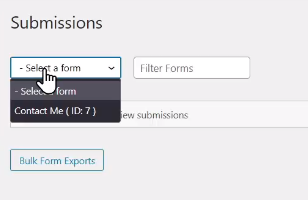
Step 3: View Submissions
- Once you have selected the form, you will be redirected to the submissions overview page.
- Here, you can see a table containing all the submissions for that particular form.
- The table provides an overview of each submission, including the date and time it was submitted, as well as any relevant data collected in the form fields.
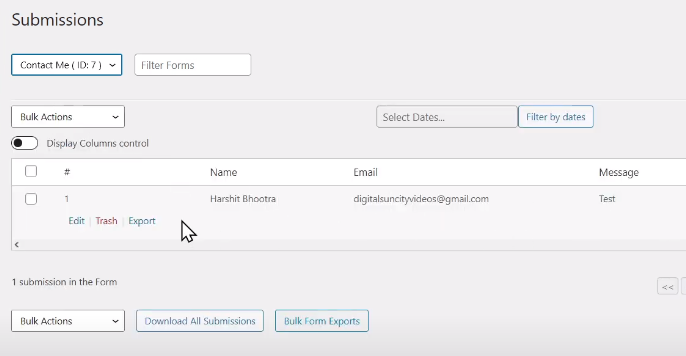
Step 4: Explore Individual Submissions
- To view the details of a specific submission, click on the corresponding entry in the table.
- This will open a detailed view of the submission, displaying all the form fields and the values submitted by the user.
- You can review and analyze the submission data, ensuring you have captured all the necessary information.
Step 5: Take Action on Submissions
- Depending on your needs, you can perform various actions on the submissions.
- For example, you can export the submissions as a CSV file for further analysis or reporting.
- You can also delete individual submissions if needed or mark submissions as read to keep track of which ones have been processed.
Conclusion: By following the steps outlined in this tutorial, you can easily access and view the submissions made through your Ninja Forms. Reviewing form entries allows you to collect and analyze user data, respond to inquiries, and take further action based on the submitted information. Remember to regularly check your form submissions to stay updated with user interactions and ensure a smooth communication process. You can also integrate your form submissions with other tools or systems for seamless data management. We hope you find this guide helpful for managing your form data effectively.



0 Comments