In this tutorial, we will learn how to view submissions made through Contact Form 7, a popular WordPress plugin for creating contact forms. By following these steps, you can easily access and review the details of form submissions on your WordPress website.
You can also watch the video tutorial:
Having said that, let’s move on to the steps on How To View Contact Form 7 Submissions In WordPress.
To begin, make sure you have already created a contact form using the Contact Form 7 plugin. If you haven’t done so, you can create a form by going to the Contact > Contact Forms section in your WordPress dashboard and adding a new form with the desired fields.

Once you have a contact form set up, navigate to the page where the form is embedded and submit a test entry. Fill in all the required fields with relevant information, and when you are ready, click on the submit button.
After submitting the form, return to the WordPress dashboard. In the sidebar menu, you will find a section labeled “Contact.” Hover over it, and a sub-menu will appear. Click on “Submissions” to access the form submissions for Contact Form 7.
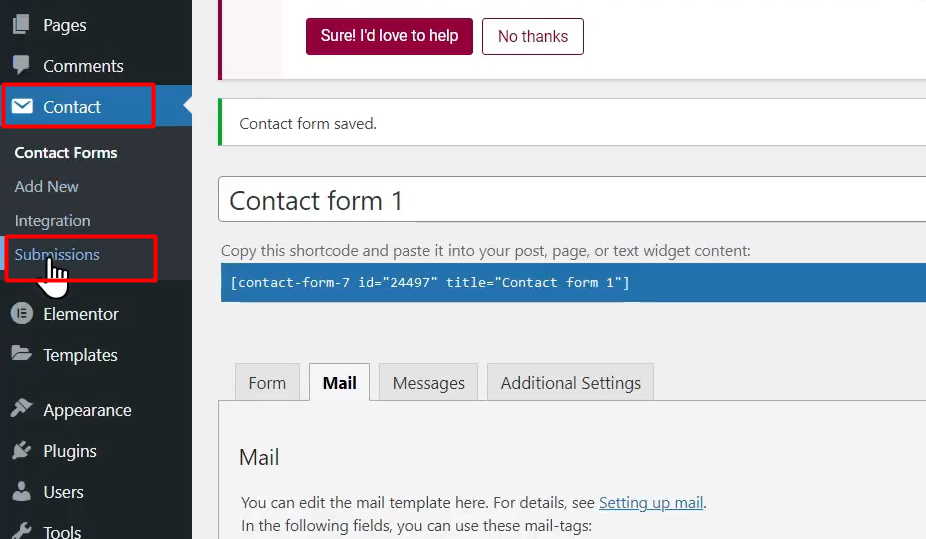
Upon clicking on “Submissions,” you will be taken to a page where you can see a list of all the form entries received. Each entry represents a submission made through your contact form. You can scroll through the list to find the specific submission you are looking for.
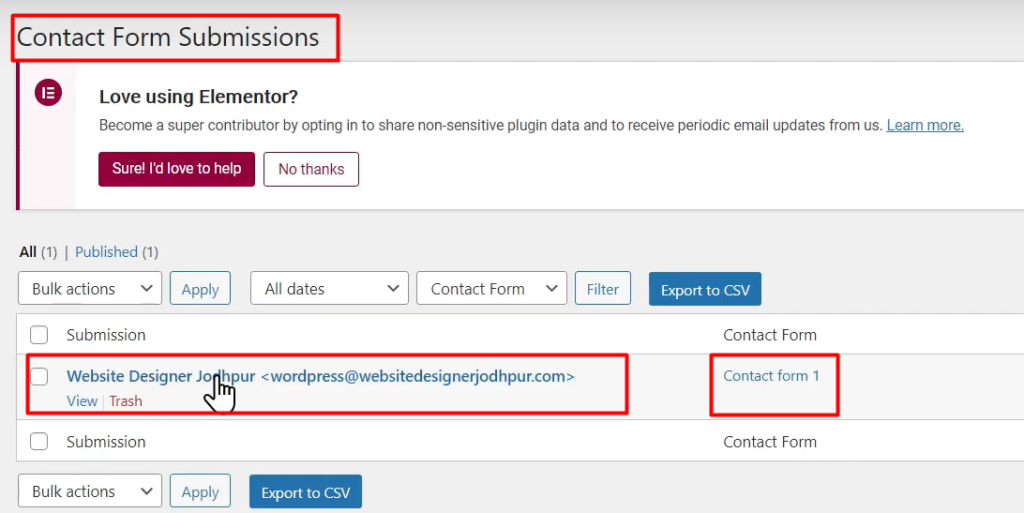
To view the details of a particular submission, click on it. This will open a new window or section where you can see all the information filled in by the user in the respective form fields. You can review the submitted data, including the name, email address, message, and any other fields you have added to the form.
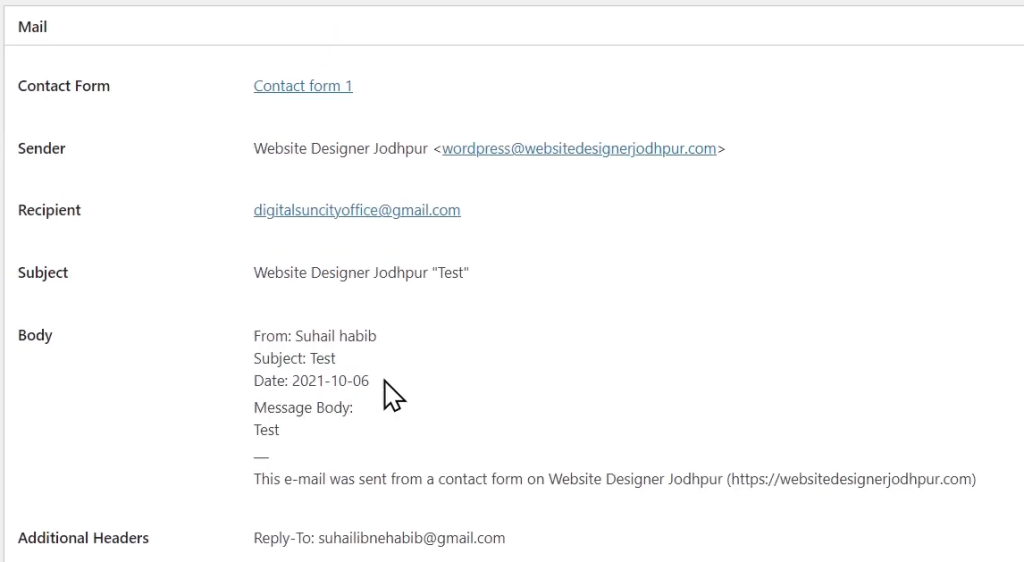
By following these simple steps, you can easily view contact form submissions in Contact Form 7. This allows you to stay updated with the messages and information sent by your website visitors and effectively manage your communication with them.

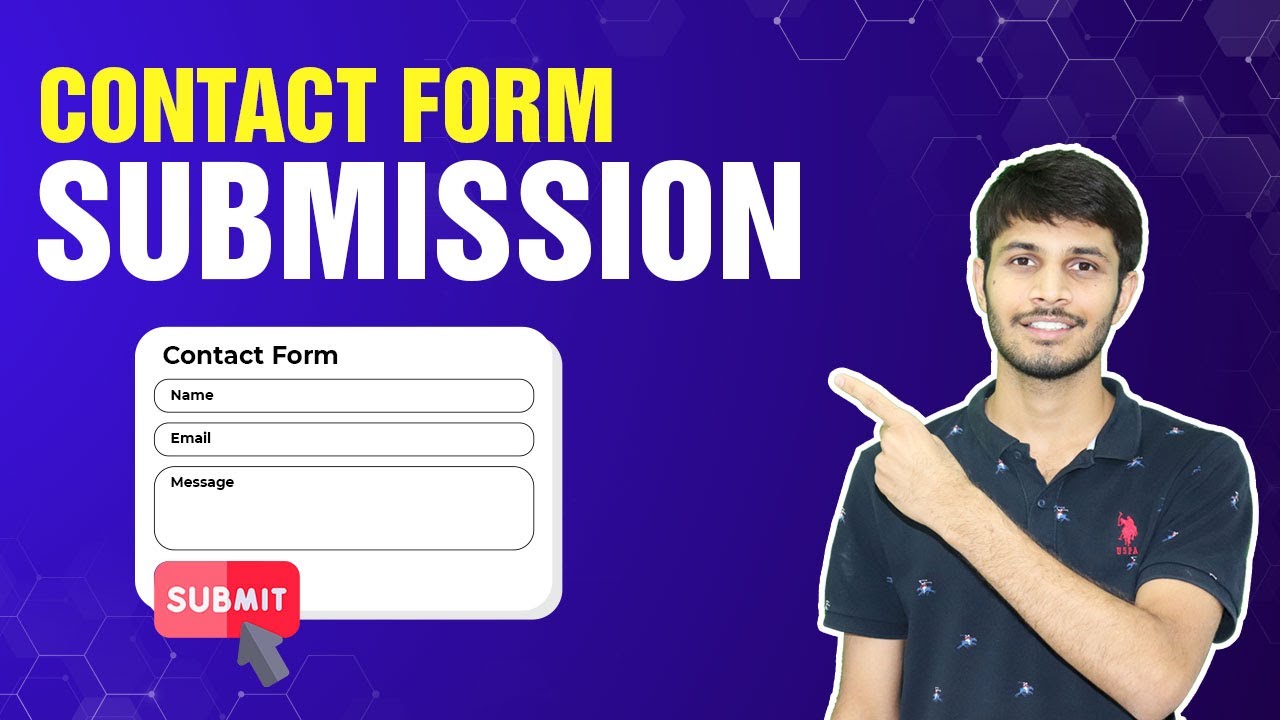

0 Comments