Introduction:
LearnDash offers the flexibility to customize the permalink structure for courses, lessons, quizzes, and nested URLs. In this tutorial, we will walk you through the steps to change the permalink structure when using LearnDash. By updating the URL slugs, you can create a more personalized and meaningful URL structure for your e-learning platform.
You can also watch the video tutorial:
Having said that, let’s move on to the steps on How To Update Permalink Structure When Using LearnDash.
Step 1: Accessing Permalink Settings:
- From your WordPress admin dashboard, navigate to “Settings” and click on “Permalinks.”
- The Permalinks settings page will open, displaying common permalink settings and options.

Step 2: Configuring LearnDash Permalinks:
- Scroll down the Permalinks settings page to find the LearnDash Permalinks section.
- In this section, you will see options to update the URL structure for LearnDash elements, including courses, lessons, quizzes, and nested URLs.
- Customize the text in each of the first four fields to set your desired URL structure.
- Optionally, enable nested URLs if you want to include parent elements in the URL structure.
- Nested URLs allow for a hierarchical structure, such as course/lesson/quiz.
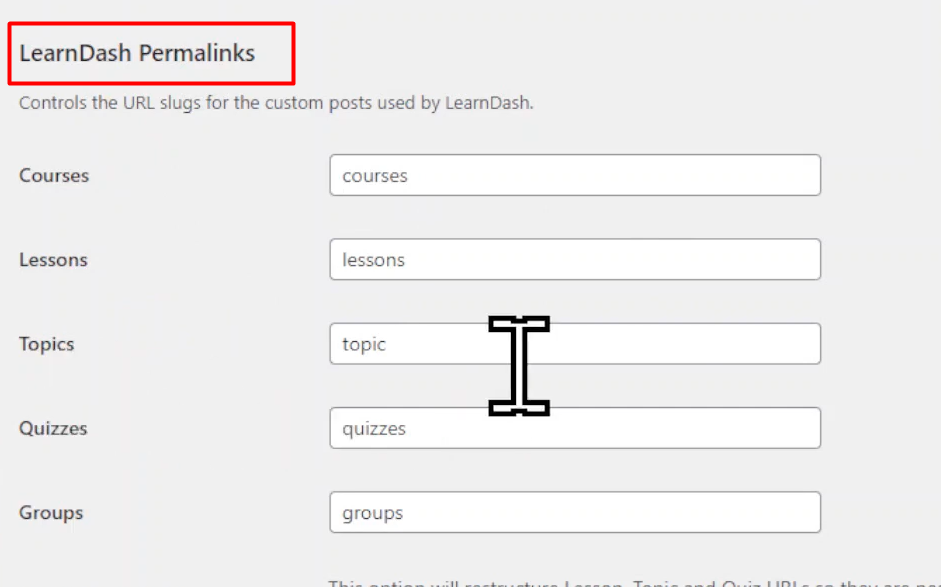
Step 3: Customizing Taxonomy Permalinks:
- LearnDash also allows you to control the URL slugs for custom taxonomies used by the plugin.
- The taxonomy options include Course Category Base, Course Type Base, Lesson Category Base, Lesson Tag Base, Topic Category Base, and Topic Tag Base.
- Update the text in these fields to customize the URL structure for each taxonomy.

Step 4: Saving Changes:
- After configuring the desired permalink structure, click on the “Save Changes” button at the bottom of the permalink settings page.
- Your permalink settings are now updated, and the new URL structure will be reflected on your LearnDash site.
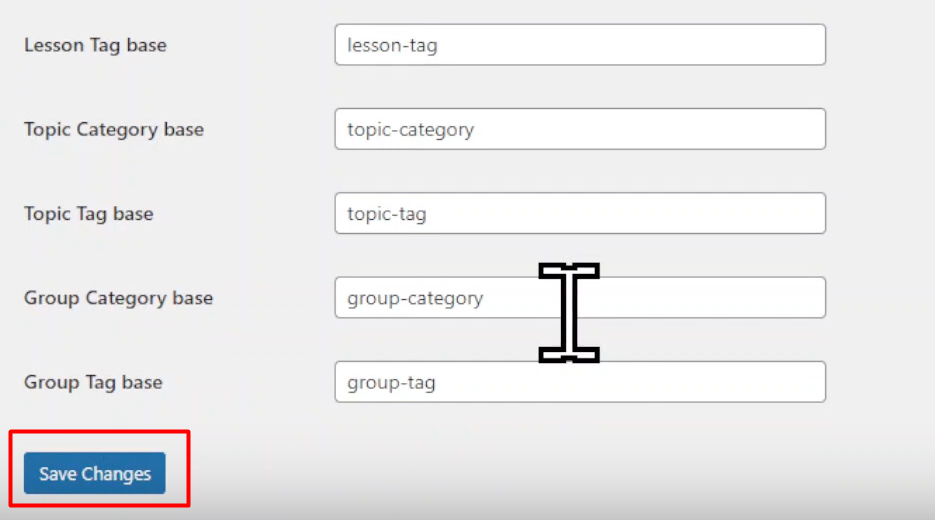
Conclusion:
With LearnDash, you have the ability to change the permalink structure and create custom URLs for courses, lessons, quizzes, and taxonomy elements. By personalizing the URL structure, you can enhance the user experience and make your e-learning platform more user-friendly. Follow the steps outlined in this tutorial to update the permalink structure in LearnDash and optimize the URLs for your e-learning content.



0 Comments