Dynamic choices in WP Forms allow you to populate a field with options that are dynamically generated based on specific criteria. This tutorial will guide you through the steps of setting dynamic choices in your WP Forms. By following these instructions, you can provide users with a list of options that automatically updates based on factors such as post types or taxonomy terms. Let’s get started!
You can also watch the video tutorial:
Having said that, let’s move on to the steps on How To Set Dynamic Field Choices In WP Forms.
Step 1: Create a New Form
- Hover over “WP Forms” in your WordPress dashboard and click on “Add New.”
- Give your form a unique name and select a template that suits your needs.

Step 2: Add the Field
- Drag and drop the desired field type (Dropdown, Multiple Choice, or Checkboxes) onto the form builder area.
- Click on the field to access its options.
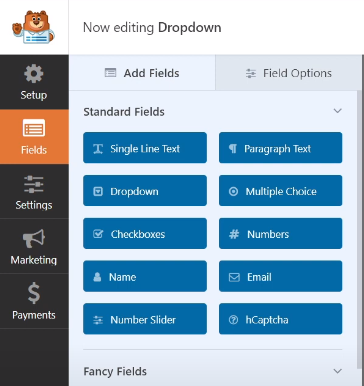
Step 3: Customize the Field
- Edit the label of the field to describe its purpose.
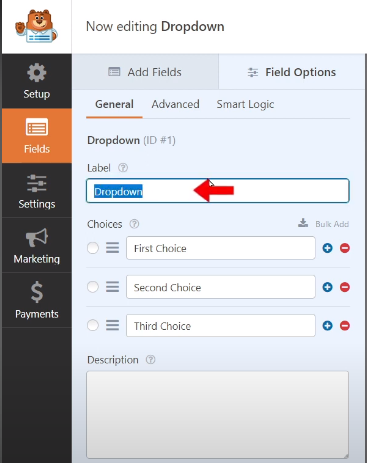
Step 4: Set Dynamic Choices
- Click on the “Advanced” tab for the field options.
- In the “Dynamic Choices” dropdown, select either “Post Type” or “Taxonomy” based on your requirements.
- If you select “Post Type,” choose the specific post type from the “Dynamic Post Type Source” dropdown. This will populate the field with the titles of published posts of that type.
- If you select “Taxonomy,” choose the specific taxonomy (e.g., category, tag) from the “Dynamic Taxonomy Source” dropdown. This will populate the field with the available terms in that taxonomy.

Step 5: Save and Preview the Form
- Click on the “Save” button to apply the changes to your form.
- Preview the form to see the dynamic choices in action.
- Depending on your selection, the field will display options that are dynamically generated from the chosen post type or taxonomy.

Conclusion: Congratulations! You have successfully set dynamic choices in your WP Forms. By following the steps outlined in this tutorial, you can populate form fields with options that are dynamically generated based on specific criteria. This feature is particularly useful when you want to provide users with a list of options that automatically updates based on factors such as post types or taxonomy terms. Remember to save your form after making any changes and test it to ensure that the dynamic choices are being generated correctly. We hope this tutorial has been helpful to you. Thank you for watching!

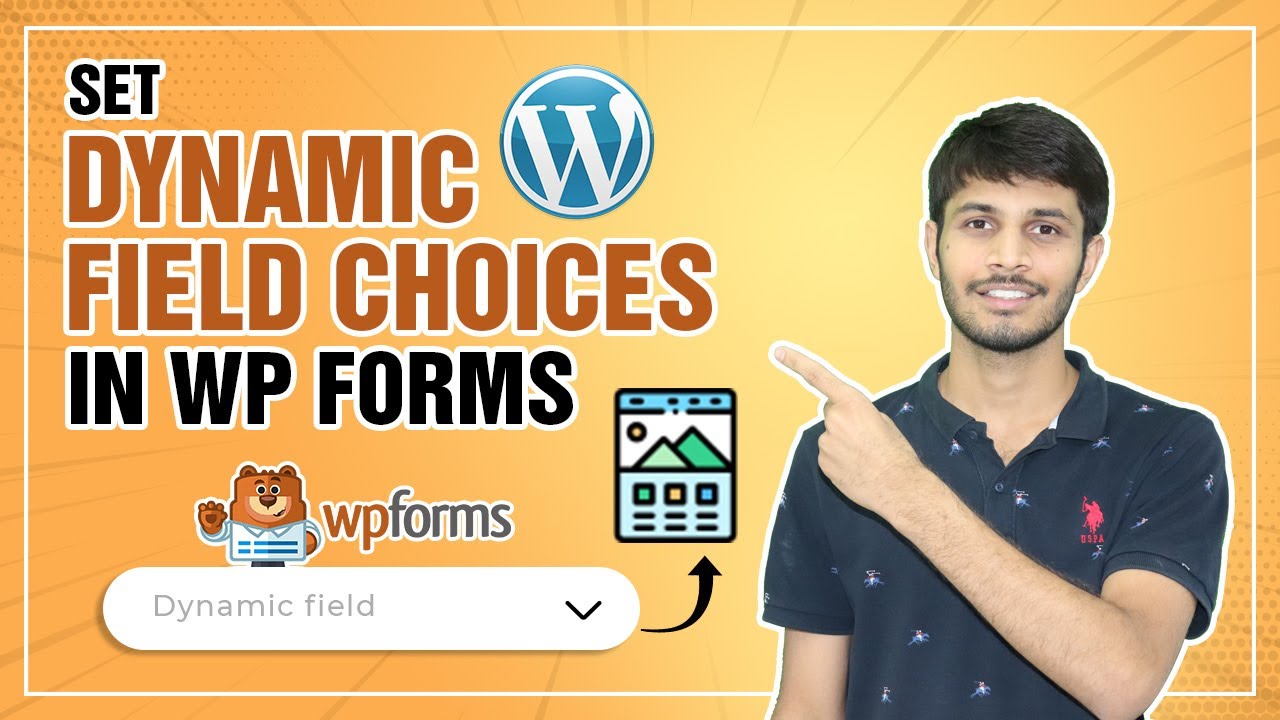

0 Comments