Elementor is a powerful WordPress page builder that allows users to create and customize stunning websites without coding knowledge. In this video tutorial, we will guide you through the process of renaming page templates in Elementor. Renaming templates can help you better organize your templates library and make it easier to locate and use specific templates for your website design and development needs.
You can also watch the video tutorial:
Having said that, let’s move on to the steps on HowHow To Rename Page Template In Elementor.
Step 1: Accessing the Templates Section:
- Log in to your WordPress admin dashboard.
- In the sidebar, hover over “Templates” and click on “Saved Templates.”
- This action will take you to the templates section in Elementor.

Step 2: Locating the Template to Rename:
- In the templates section, find the template that you want to rename.
- To rename a specific template, you can either click on the “Edit” button or use the “Quick Edit” option.
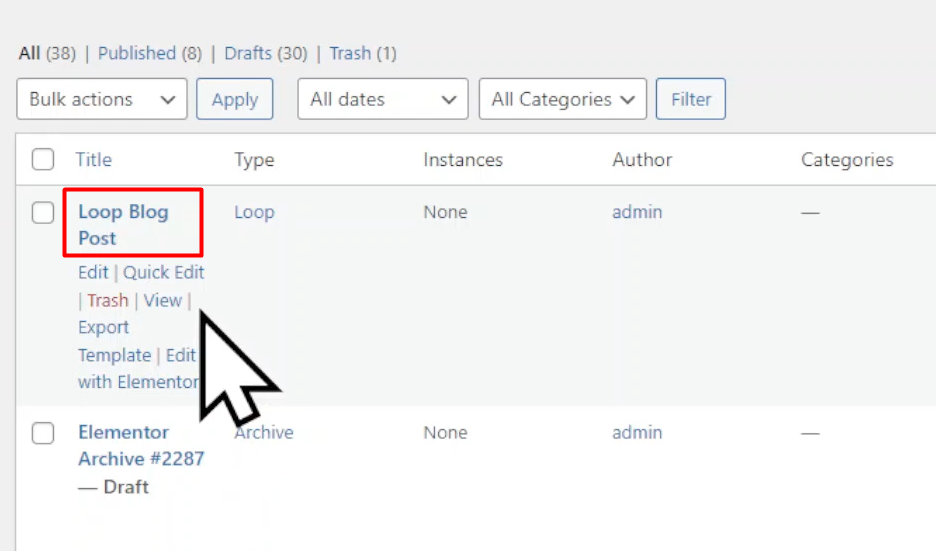
Step 3: Renaming the Template:
- Once you are in the template editing screen, you can rename the title of the template.
- Locate the title field and edit it with the new name for the template.
- Enter the desired name that best describes the template.

Step 4: Saving the Changes:
- After renaming the template, make sure to click on the “Update” button to save the changes.
- This will update the template’s title with the new name you provided.

Step 5: Alternative Method:
- Alternatively, you can also rename the template directly from the templates list view.
- Locate the template you want to rename and click on the “Edit” button.
- This will take you to the template editing screen, where you can rename the template title.
- Follow the same steps mentioned earlier to edit the title and save the changes.
Conclusion: By following the steps outlined in this video tutorial, you can easily rename page templates in Elementor. Renaming templates provides flexibility and convenience in organizing your templates library, making it easier to identify and use the desired templates for your website design and development process. Remember to save the changes after renaming the template to ensure that the new name is updated and reflected throughout your Elementor templates library. Enjoy the benefits of a structured and easily navigable template library with Elementor’s renaming feature.



0 Comments