In this video tutorial, we will guide you through the process of disabling or removing the “Edit with Elementor” button from posts in WordPress.
You can also watch the video tutorial:
Having said that, let’s move on to the steps on How To Remove Edit With Elementor Button From Posts In WordPress.
Step 1: Access the Posts Section
Start by logging in to your WordPress dashboard. From the dashboard, navigate to the “Posts” section. Here, you will see a list of all your posts.
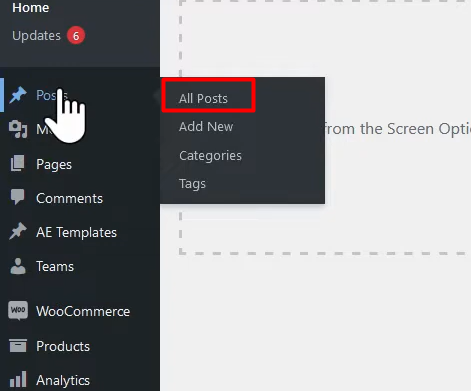
Step 2: Select the Post
Choose the post for which you want to disable or remove the “Edit with Elementor” button. Click on the “Edit” button for that particular post. This will open the post editor.

Step 3: Access Elementor Settings
To access the Elementor settings, click on the “Dashboard” link in the top-left corner of the WordPress dashboard. This will take you back to the main dashboard screen. From the sidebar, hover over “Elementor” and click on “Settings”.

Step 4: Configure Elementor Post Types
In the Elementor settings page, you will find different tabs. Locate the “Post Types” tab and click on it. Here, you will see a list of checkboxes corresponding to different post types, including “Posts”.

Step 5: Disable “Edit with Elementor” for Posts
To disable the “Edit with Elementor” button for posts, uncheck the box next to “Posts”. This action will prevent Elementor from enabling the editor for posts.
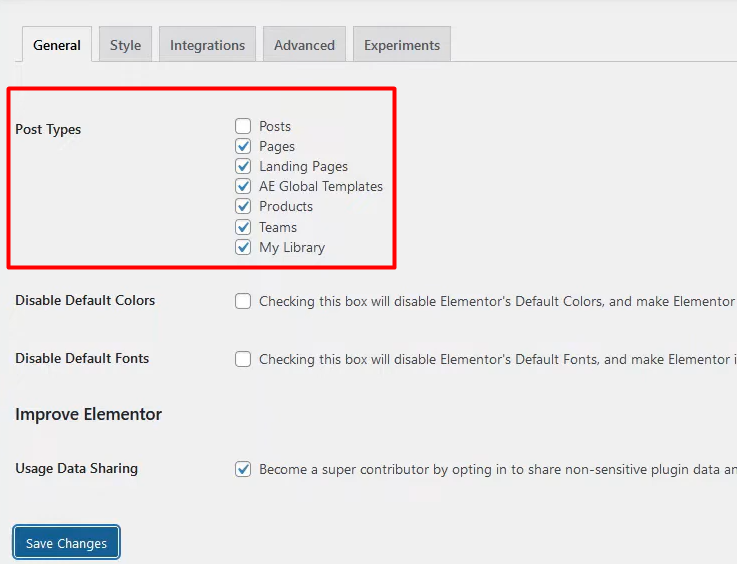
Step 6: Save the Changes
Scroll down to the bottom of the Elementor settings page and click on the “Save Changes” button. This will save your settings and apply the modifications.
Step 7: Verify the Changes
Return to the “Posts” section and open the post where you previously saw the “Edit with Elementor” button. You will notice that the button has been removed, and you can no longer edit the post with Elementor.
By following these steps, you can easily disable or remove the “Edit with Elementor” button from posts in WordPress. You can repeat this process for other posts or post types by unchecking their respective checkboxes in the Elementor settings.

Please note that the specific steps and options may vary slightly depending on the version of Elementor you are using. If you encounter any issues or need further assistance, feel free to reach out for help.
If you have any additional questions or require further clarification, please don’t hesitate to ask. Enjoy managing your posts in WordPress without the Elementor editor!

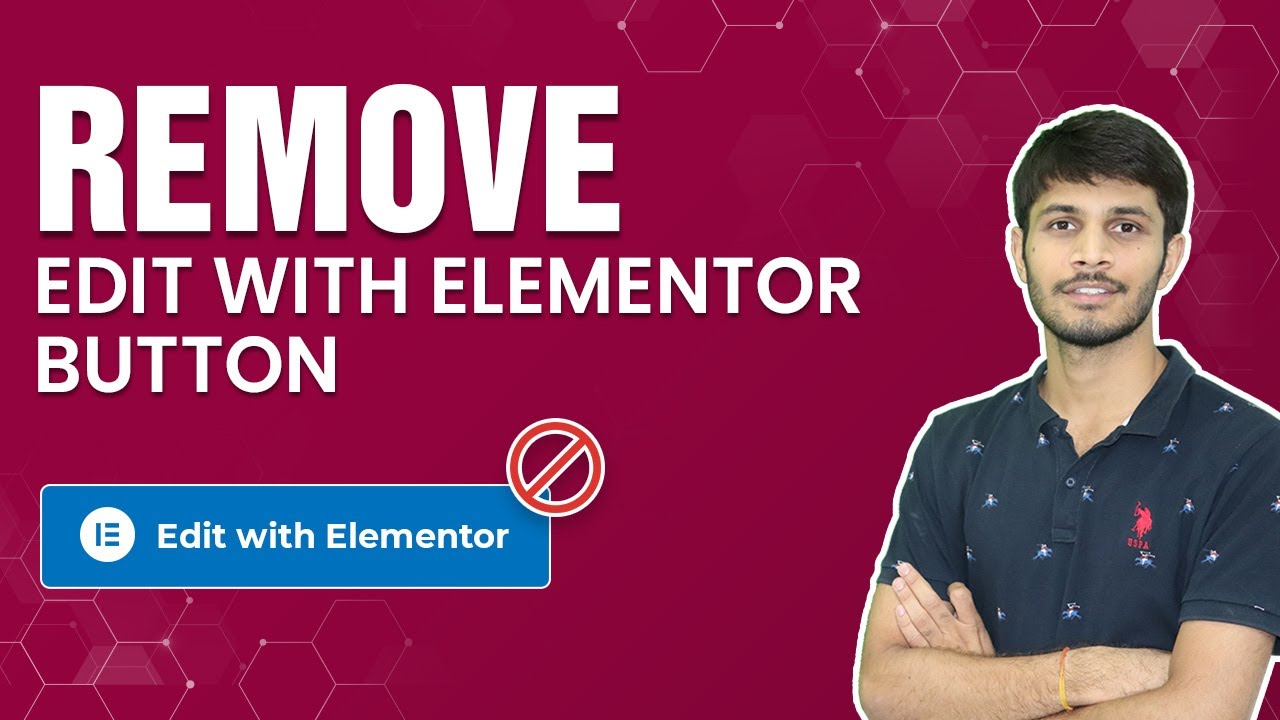

0 Comments