Do you have the wish to redirect your users to some other post in WordPress? A random post would allow your users to check out the much older articles and read all those posts that get hidden in all your blog archives. Hence, we’ll show you the easy and simple way to redirect your users to a different post in WordPress.
You can also watch the video tutorial:
Why is it suggested to redirect users to a random post in WordPress?
It’s a default setting that your WordPress posts would always appear in a reverse chronological order (the latest one to the oldest one), so it’s automatic that your users would read the most recent post. But, if you do write frequently on your blog, that would lead to it being a difficult task for your users to read the newest blog.
There are various ways to overcome this specific issue, and one of them is to display random posts in the sidebar of your site. It would let all your users explore fresh content while it increases your site views.
Another way to fix this issue is to redirect your users to a completely random post from the 404 error pages, or you could simply just add a ‘Surprise Me’ button in your sites custom archive page which would take all your users to a random post.
Enough said, let’s all head to the main way on how to redirect your users to a random post in WordPress.
How should one redirect their users to a random post in WordPress?
- The first step is to open your WordPress admin dashboard.
- Now, you need to hover on to Plugins.
- Then, you can click on Add New.
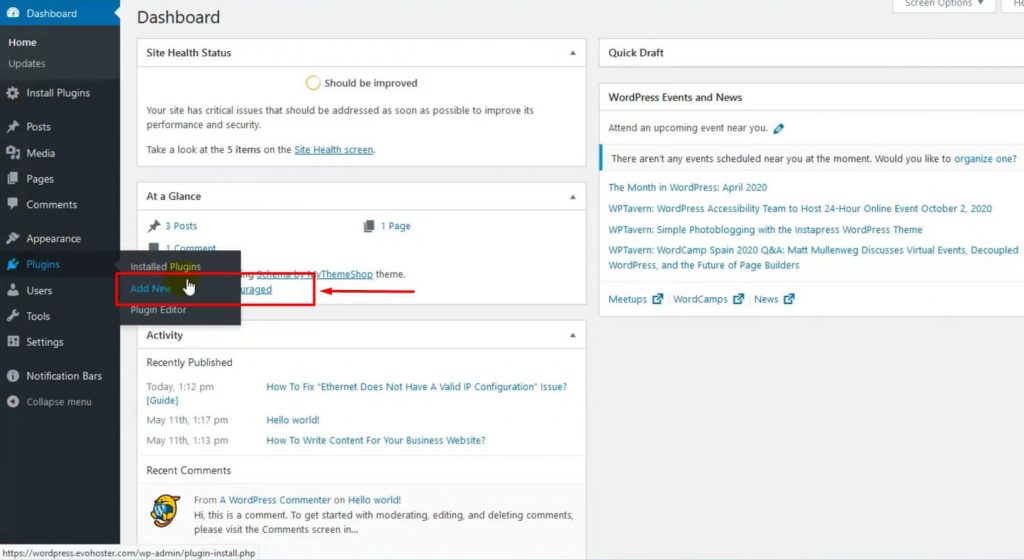
- The next step is to install and activate the Redirect URL To Post plugin.
- Once you’re done activating it, you’ll view the URL query parameters for redirection on the WordPress plugins page.
- You’re allowed to use any of the query parameters in all of your posts and pages to redirect all your users to the different random posts, the latest posts, and the various other older articles.

- If you wish to redirect your users to a completely random post, you’ll be required to copy the random post query parameter and then you can go ahead and add it in your error pages and even the other pages as a link.
- Once you click on the link, it would straight up redirect all your users to a completely different and random post.
- There’s even an option to add a button for redirection on your site. All you have to do is simply add the short code mentioned below:
Code:
[redirect_to_post_button]

Whichever moment that your users would click on this specific button, they would straight up be redirected to a random post on your site.

As long as you managed to follow all the steps mentioned above, you’d have correctly figured out the way to redirect all your users to a random post.
In case you have any more queries or doubts, feel free to contact us or check out our site WordPress.
Also Read: How To Turn Off PHP Errors In WordPress



0 Comments