In this video tutorial, we will guide you on how to protect your Ninja Forms from spammers by adding an anti-spam field. By challenging users with a question that must be answered correctly, you can effectively prevent spam submissions. Let’s walk through the process step by step.
You can also watch the video tutorial:
Step 1: Access the Ninja Forms Dashboard
- Hover over “Ninja Forms” in the WordPress admin dashboard.
- Click on “Dashboard” to access the Ninja Forms settings.
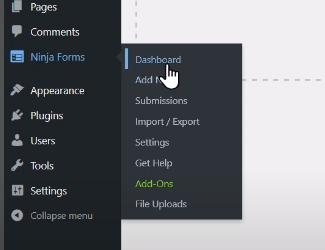
Step 2: Select the Form to Protect
- Choose the form you want to protect from the list of available forms.
- Click on the form name to open the form builder for editing.

Step 3: Add the Anti-Spam Field
- To add the anti-spam field, click on the plus icon within the form builder area.
- Look for the “Anti-Spam” field specifically designed to combat spammers.
- Drag and drop the anti-spam field to the desired position within the form layout.
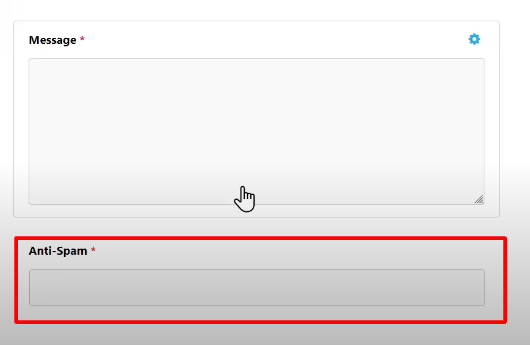
Step 4: Configure the Anti-Spam Field
- Click on the anti-spam field to view its options and settings.
- Create a question that users must answer correctly to submit the form.
- Enter the question in the “Question” field, for example, “What is 2 + 2?”.
- Provide the correct answer in the “Answer” field, in this case, “4”.
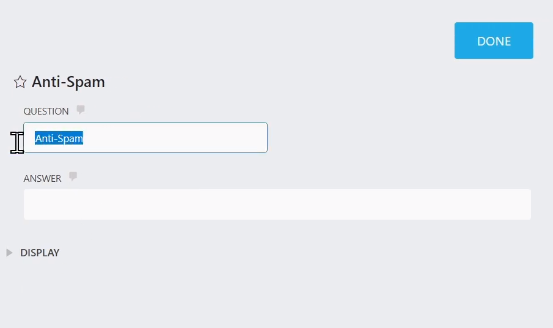
Step 5: Publish the Form
- After configuring the anti-spam field and making any other desired changes to the form, click on the “Publish” button to save and publish the form.
- Give your form a unique name to easily identify it within your form list.

Step 6: Test the Anti-Spam Functionality
- Preview the form to ensure the anti-spam field is working correctly.
- Submit the form without providing the correct answer to the anti-spam question.
- You should see an error message indicating that the answer is incorrect and the form cannot be submitted.
- This ensures that only users who correctly answer the anti-spam question can submit the form, effectively protecting it from spammers.

Conclusion: By following these steps, you can successfully protect your Ninja Forms from spammers by adding an anti-spam field. This additional layer of security helps ensure that only legitimate users can submit the form, reducing spam submissions and improving the quality of your form data.
Remember to customize the anti-spam question and answer to suit your needs. It’s recommended to create questions that are easy for humans to answer but difficult for automated bots to guess.
That concludes this tutorial on protecting your Ninja Forms from spammers. Implementing an anti-spam field adds an important security measure to your forms and helps maintain the integrity of your submissions. Enjoy the peace of mind knowing that your forms are safeguarded against unwanted spam!



0 Comments