Do you wish to notify the various users about their comments in WordPress? There are some situations when a user posts a comment twice with the hope that they would get a reply. So, it’s better to send them a message to inform them about the same. But, instead of manually forwarding them mails or messages, we’re going to try an automated method
You can also watch the video tutorial:
In this tutorial, we will show you how you can easily notify users about their double comments in WordPress.
- Open your WordPress admin dashboard.
- Go and hover over Plugins.

- Tap on Add New.
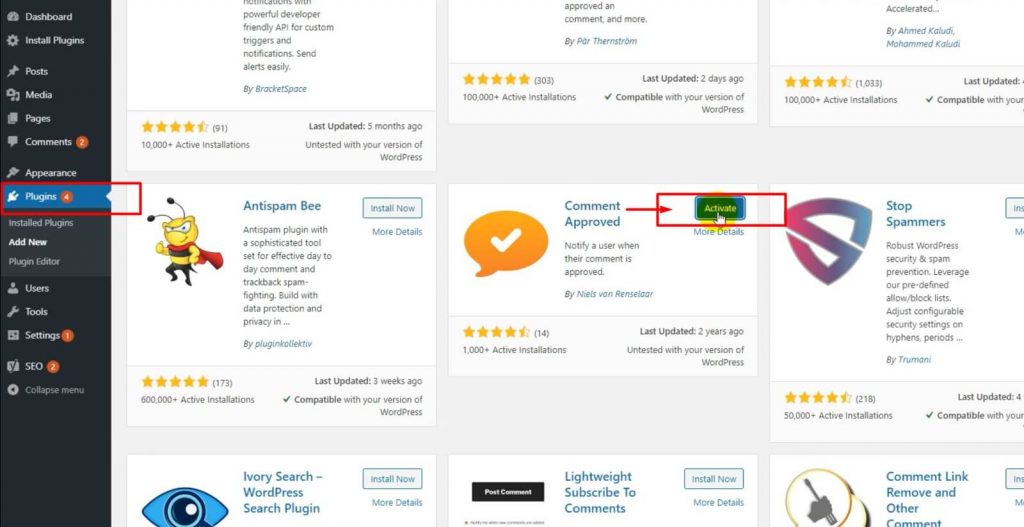
- In the search box, go and type Comment Approved Plugin.
- Click on Install Now.

- Then, further activate it.
- Once you are done activating this plugin.
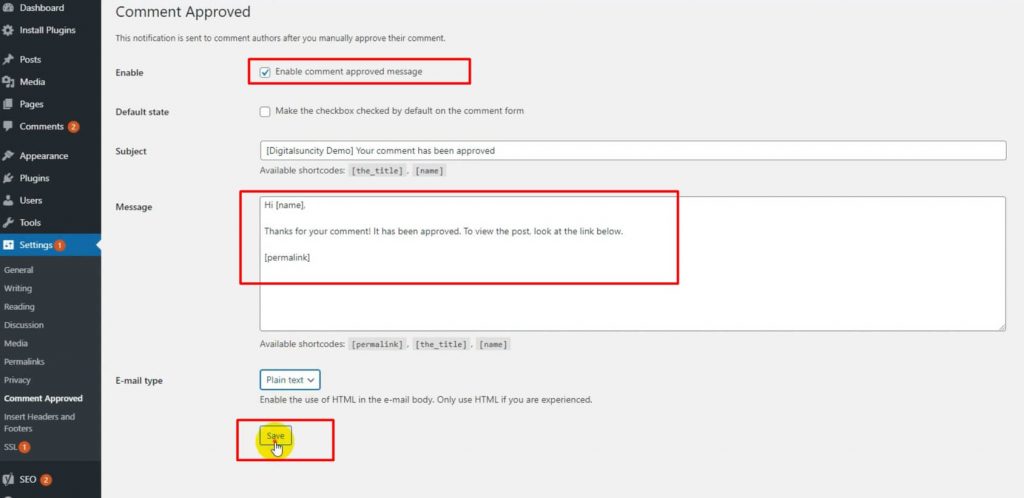
- Hover on to Settings.
- Tap on Comment Approved.
You’ll probably see various Comment notification settings.
- You can tap on the box beside ‘ Enable Comment Approved Message’.
- You can add your text on the text box beside the Message.
- Select the email type as Plain Text.
- Once you are done following the steps, you can click on Save.
So, that’s all there is to the whole process. See how easy it was? As long as you follow every single step correctly, you’ll manage to achieve your desired result.
If by any chance you have any type of further doubts, queries, or questions, feel free to check out our entire website Digital Suncity or you can even contact us if you’d prefer that!
Read More: How To Duplicate WordPress Database Using PhpMyAdmin



0 Comments