The page title is an essential element of any website as it provides important information to visitors and helps them navigate through your content. In the OceanWP theme for WordPress, you have the flexibility to customize the appearance of your page titles to make them more attractive and visually appealing. In this guide, we will walk you through the steps to enhance the design of your page title in the OceanWP theme.
You can also watch the video tutorial:
Customizing the Page Title in the OceanWP Theme:
Step 1: Access the WordPress Admin Dashboard:
Log in to your WordPress website and navigate to the admin dashboard, which is the central hub for managing and customizing your site.
Step 2: Go to Theme Customizer:
In the dashboard menu, hover over “Appearance” and click on “Customize.” This action will open the theme customizer, where you can make various visual and functional changes to your website.
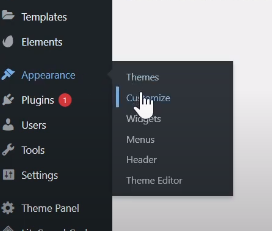
Step 3: Access General Options:
Within the theme customizer, click on “General Options” to expand the general settings panel. This panel contains various customization options for your website.

Step 4: Open Page Title Settings:
Under the general settings, locate and click on “Page Title Settings.” This action will open the page title customization options.

Step 5: Customize Page Title Appearance:
Within the page title settings, you will find several options to modify the appearance of your page title. Let’s explore some of the key options:
- Visibility: Choose whether to enable or disable page titles using the visibility option.
- Heading Size: Adjust the size of the page title heading by selecting the appropriate size from the available options.
- Style: Select a style for the page title from the provided options. This can include different font styles, decorations, or variations.
- Padding: Modify the padding around the page title to increase or decrease the spacing and improve its overall appearance.
- Background Color: Choose a background color for the page title by either selecting a color or entering a specific color code. This helps create a visually striking contrast between the title and the background.
- Title Text Color: Edit the color of the page title text to make it more visually appealing and ensure it complements your website’s overall color scheme.

Step 6: Preview and Publish Changes:
Make adjustments to these settings according to your preference and preview the changes in real-time within the customizer. Once you are satisfied with the modifications, click on the “Publish” button to save the changes and make them live on your website.

Conclusion:
By following the steps outlined above, you can easily make your page titles more attractive in the OceanWP theme for WordPress. Customizing the appearance of your page titles allows you to create a visually appealing and cohesive design that aligns with your website’s overall style. Experiment with different styles, colors, and sizes to find the perfect combination that enhances the visual impact of your page titles. With the flexibility offered by the OceanWP theme, you can create an engaging and visually appealing website that captivates your audience.



0 Comments