Is it necessary in WordPress to include an external link in the article title? Sometimes you may just want to be able to discuss an internet site link with your consumers. The only thing that you have to do is provide a subject and a website URL.
Instead of giving those to a post, you’ll probably decide to link the post title to the website link. In this write-up, we will show our audience how to hyperlink to external links in the post title inside WordPress.
Exactly how is this helpful?
Adding a WordPress post title hyperlink to external sources allows individuals to check out that site just by clicking on your post or even page. Why would this be useful? Due to the fact that it saves a large quantity of time when building an article, it reduces the requirement to create the navigation element and keeps sharing with visitors simple.
You can watch the video tutorial below for this article:
In this tutorial guide, we are about to show you the easiest way to create these title hyperlinks.
- Open the WordPress Admin Dashboard.
- Hover on Plugins.
- Click on Add New Plugins.

On the right side of the search box, type Page Links To.
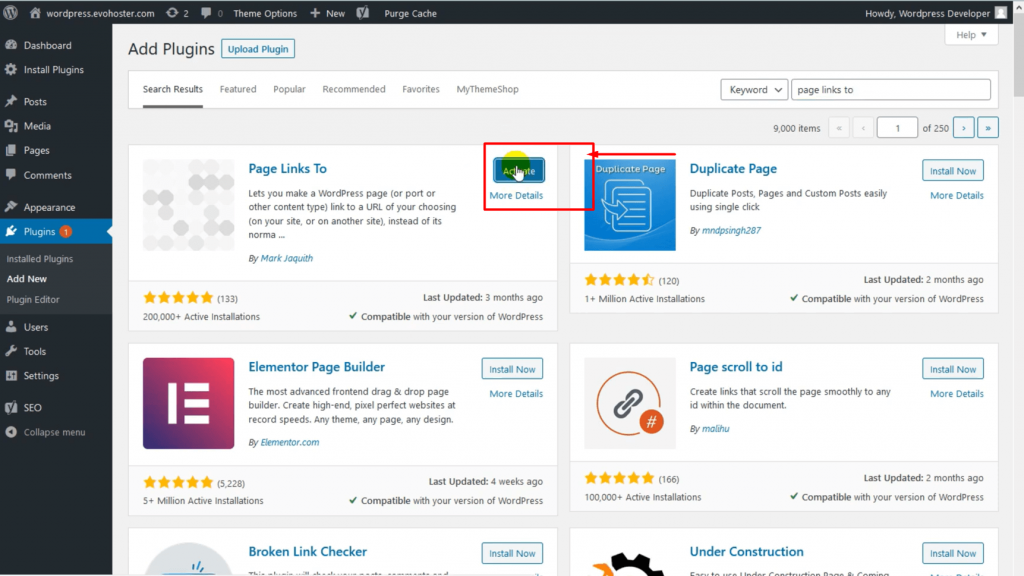
What is the Page Links To plugin?
This plugin helps in quite an interesting way. It allows users to make a WordPress page title link to any type of URL according to their choice, instead of the normal WordPress URL. People who visit the old (or “regular”) URL will be redirected to the new one you’ve specified.
Typical applications include:
- Create links to non-WordPress portions of your website or off-site resources.
- Create content for other blogs (or other sites, such as Medium) and have it appear in your WordPress post stream. The most effective factor that you need to do is offer a topic and a internet site URL. Now all you need to do is click on at the Install button.. Then you’ll clearly see how easily the material on the other site is straight up linked from the title of this post.
- You can link to products on other retailers’ sites (perhaps with an affiliate code) and have them appear in your store as if they were your own.
- For something even a tad bit complex, make a “beautiful URL.”
- Now all you need to do is click on at the Install button.
- Afterwards simply tap on Activate.

The plugin has now been enabled, as you can see.
After this whole process, the next step is to just simply create a post, or just edit an existing post. Either of the two. We’ll be doing an example of editing an existing post.
Once you open an existing post, scroll down the page till you reach the Page Links To tab. Two options will be visible under that tab. Select the Custom Url option.

Afterwards, enter the URL you wish to link to the Post Title. Mark the Open This Link In A New Tab checkbox.
Proceed ahead and submit your post by clicking the Update Tab in the upper right of the screen.
Now, you may go to your website, refresh, and check whether it’s working or not.
Just to inform you, external sources can be easily accessed in multiple ways and methods. It’s just another way you might tailor-make WordPress website hosting to meet your needs, from sharing substance with blog members to sharing information and topical data with your business visitors.



0 Comments