In this tutorial, we will explore how to effectively limit the number of words or characters in a form field using the WP Forms plugin for WordPress. By implementing this feature, you can ensure that users provide input within specified constraints, enabling you to collect data that aligns with your requirements. Follow the steps below to set up and utilize this capability in WP Forms.
You can also watch the video tutorial:
Step 1: Create a New Form
- Launch the WP Forms plugin and navigate to the dashboard.
- Click on “Add New” to create a new form.
- Give the form an appropriate name and select a template that suits your needs.

Step 2: Add Form Fields
- Enter the form builder area.
- Add the desired fields for your form, focusing on the paragraph field for this tutorial.
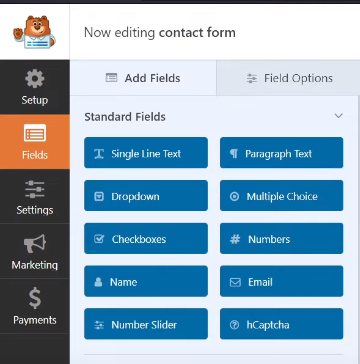
Step 3: Configure Field Length Limit
- Locate and select the paragraph field within the form builder.
- Access the field options by clicking on it.
- Customize the field’s label and description in the “General” tab to provide clear instructions to users.
- Switch to the “Advanced” tab to find the options for limiting the field’s length.
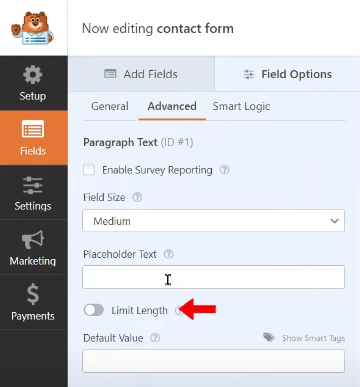
Step 4: Enable Length Limit
- In the “Advanced” tab, locate the setting to limit the field’s length.
- Enable this option to activate the length limit feature.

Step 5: Specify the Limit
- Once the length limit feature is enabled, you can specify the maximum number of words or characters allowed in the field.
- Choose the appropriate unit of measurement (characters or words) based on your requirements.
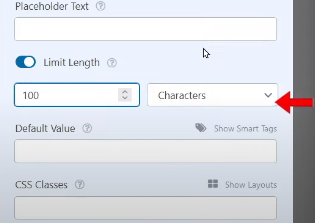
Step 6: Save the Form
- After configuring the length limit, click on the “Save” button to save the form.

Step 7: Preview the Form
- To see the length limit in action, preview the form.
- When you begin typing in the paragraph field, you will notice a message indicating the maximum number of characters or words allowed, as well as the count of characters or words used.

Conclusion: By following these steps, you have successfully implemented a length limit for a form field using WP Forms. This functionality empowers you to collect data within specific parameters, ensuring that users provide input that meets your requirements. Whether you need to limit the length of comments, messages, or any other text input in your forms, WP Forms offers a practical solution for controlling form field length.



0 Comments