In this tutorial, you will learn how to limit options for the date and time fields in WPForms. Please note that you need WP Forms Pro for this functionality to work. If you don’t have it, you can find the link in the video description.
You can also watch the video tutorial:
Let’s get started with the tutorial:
Step 1: Create a New Form
Hover over WP Forms and click on “Add New” to create a new form. Enter a title for your form and select the “Blank Form” template.

Step 2: Add the Date and Time Field
Drag and drop the “Date and Time” field from the form builder to the desired position on your form.

Step 3: Customize the Field Options
Click on the date and time field to access its options. You can edit the label name and make the field required if needed.
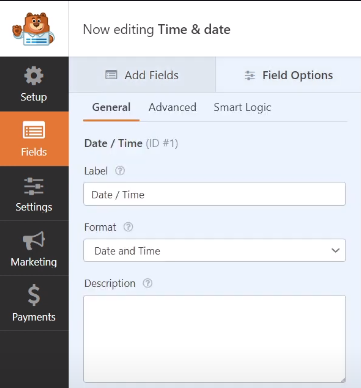
Step 4: Limit Days
Under the “Advanced” tab, you can enable the “Limit Days” option. This allows you to choose specific days of the week that users can select. Check or uncheck the boxes for the desired days.

Step 5: Disable Past Dates
To prevent users from selecting past dates, enable the “Disable Past Dates” option. This ensures that only future dates can be chosen.
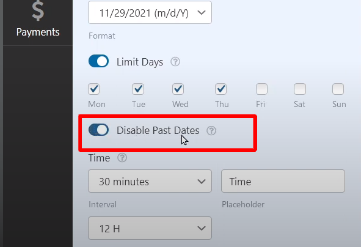
Step 6: Set Time Field Options
If you want to include a time selection in addition to the date, you can enable the “Limit Time” option. This allows you to set the available time range for selection.
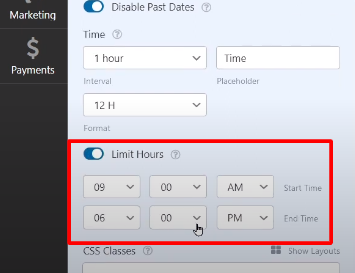
Step 7: Customize Additional Settings
Adjust other options as needed, such as field size, placeholder text, and label visibility.
Step 8: Save the Form
Once you have made all the necessary changes, click on the “Save” button to save the form.

Step 9: Preview the Form
To see the changes in action, click on the “Preview” button to preview the form. When users click on the date and time picker field, they will now see the limited options according to your settings.
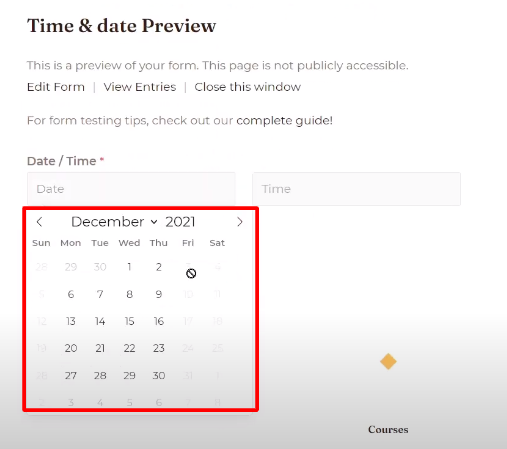
By following these steps, you can effectively limit the options for the date and time field in WP Forms. This can be useful when you want to restrict users to specific days of the week or prevent them from selecting past dates.
Remember, you will need WP Forms Pro for this functionality, so make sure to check out the affiliate link in the video description if you haven’t already.
That’s it! You have now learned how to limit options for the date and time field in WP Forms. Enjoy customizing your forms to suit your specific needs.



0 Comments