There may come a time when you want no one to be able to visit your WordPress website without first logging in. The cause for this might be due to a number of things. If this is the case, finding a technique to force login on a WordPress website is a must.
You may want to move forward with a WordPress force login layout for a variety of reasons. Perhaps you have a blog with content that is only accessible to registered readers.
Alternatively, you may like to keep your website hidden from all except a select few people. When you require a login in WordPress, you’re simply telling users that they can only read your site content if they’re logged in.
You can watch the video tutorial below for this article:
You might want to consider developing a members-only platform for your local organization or company.
Keep in mind that there are numerous WordPress User Roles from which to pick. The fact that a user is required to log in does not imply that they have admin or editor access to your website. It simply means that you are requiring them to become a member or user of your site in order to read the content in issue.
How are you supposed to Force users to login?
To force a login in WordPress, you’ll either need to know some code or find a plugin that will do it for you automatically. Fortunately, I’ve discovered a fantastic plugin that will help me achieve this.
Not only that, but we’ll also show you how to employ various PHP codes in various scenarios. So, we’ll have a look at the plugin itself, as well as some code strings to use to force login in specific circumstances on a WordPress website.
Let’s look at the plugin more closely. After that, I’ll walk you through installation and usage.
Steps to install force plugin:
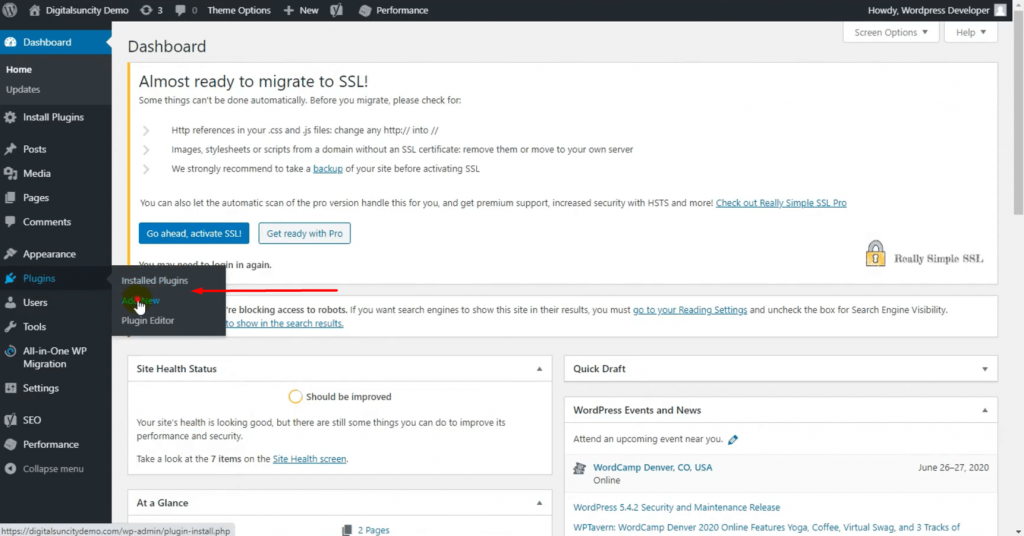

What exactly is a Force Login plugin?
The Force Login plugin is straightforward, simple, and quite easy to use. When installed and activated, the plugin’s name accurately reflects what it performs. It basically blocks public access to your WordPress site by asking visitors to log in first.
While using and setting up the plugin is as simple as turning a switch, it still has a lot of useful features that you can use. A few of those fantastic features are:
- WordPress Multisite is supported.
- Visitors are redirected back to the site they attempted to visit after logging in.
- Developer API with a lot of features (hooks & filters).
- Customizable. Set a specified URL to which you’ll be redirected every time you log in.
- Exceptions can be set for certain pages or posts.
- Only allow authenticated users to use the REST API.
- WPML certified and translation ready.
Plugin installation and activation
You must first install and activate the plugin in order to force login in WordPress. This can very easily be done by simply navigating straight to your WordPress admin panel’s Plugins page. To install the plugin, simply type its name into your browser.
You’re ready to go once you’ve installed and enabled the plugin. There are no settings or other configurations. Force login is enabled and operational by default. As previously said, it’s essentially the same as flipping a switch.
Also Read: How To Add Title Attribute In WordPress Navigation Menus

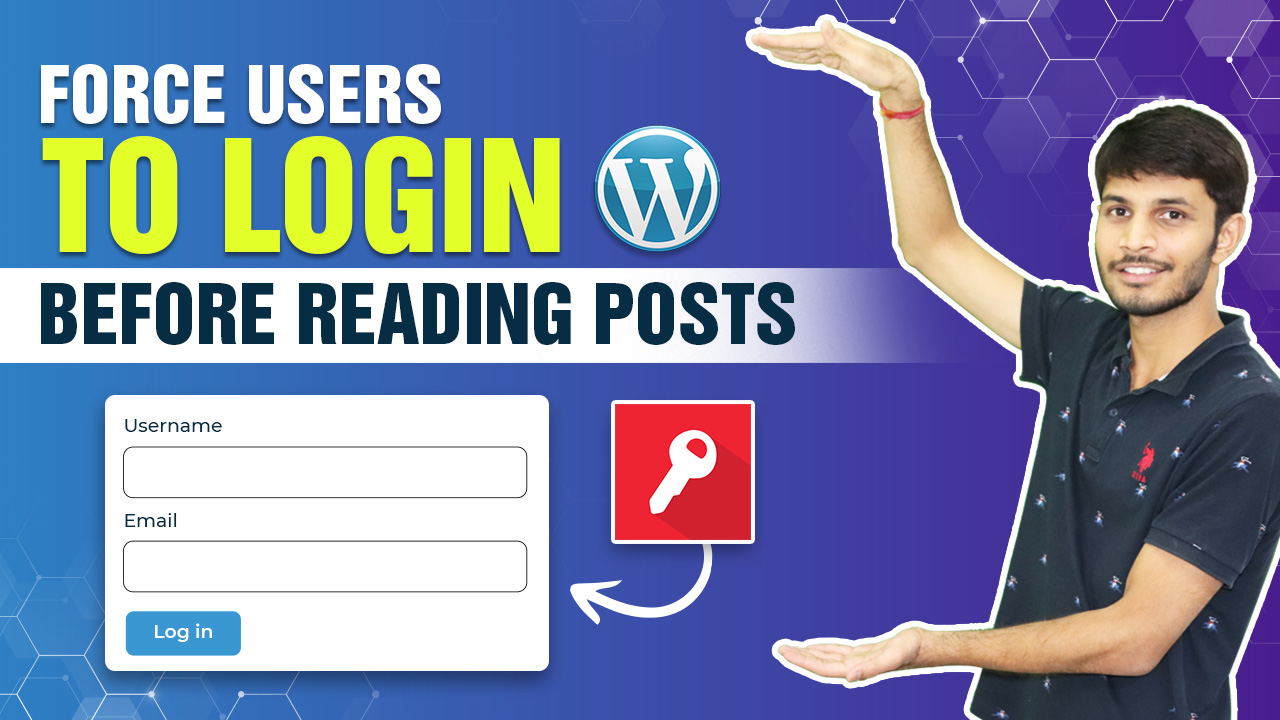

0 Comments