Would you want to exclude posts from a certain category from appearing on the homepage of your website? The homepage is as often as possible the initial impression a guest has of your site. And, while WordPress categories can help users discover the information they’re seeking for more quickly, you may wish to conceal them.
The reality is that the space on your homepage is important, and you should utilise it to showcase your best and most recent material to visitors. If you have a lot of categories, you should definitely put them in another location or on their own page.
This is particularly obvious assuming you invest energy tweaking the homepage’s format to match a particular taste.You don’t want an exceedingly extensive list of categories to detract from your hard work.
Why Is It Necessary to Remove a Category on the WordPress Homepage?
WordPress allows you to categorise and tag content. Now, you might wish to utilise a category for postings that aren’t part of your regular blog updates.
WordPress does not enable you to hide content in certain categories from the homepage or archives by default. As a result, you will see unsolicited posts on your homepage.
You can watch the video tutorial below for this article:
That being stated, let’s take a look at how you may quickly remove a certain category from your WordPress homepage. We will demonstrate two distinct ways, and you will be able to select the one that best meets your needs.
We’ll teach you how to simply omit a post from a category on your WordPress homepage in this article.
- Go to your WordPress admin dashboard.
- Hover on to Plugins.
- Click on Add New.

- Now, click on the search box.
- Type in Ultimate Category Excluder. (This is a great plugin to achieve the main task.)
- Click on Install Now.
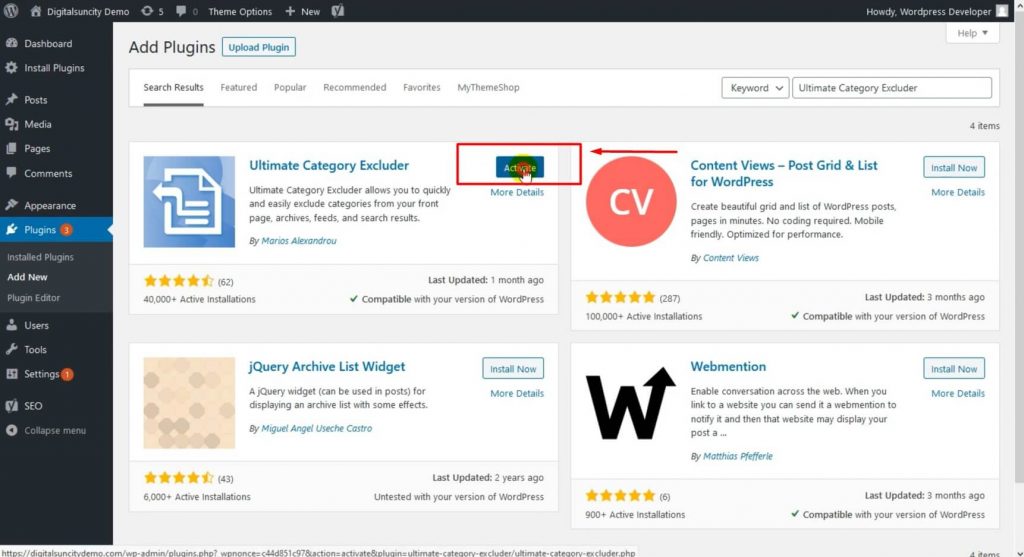
- Tap on Activate afterwards.
- Once the plugin is activated, go to Settings.
- Then click on Category Excluder.

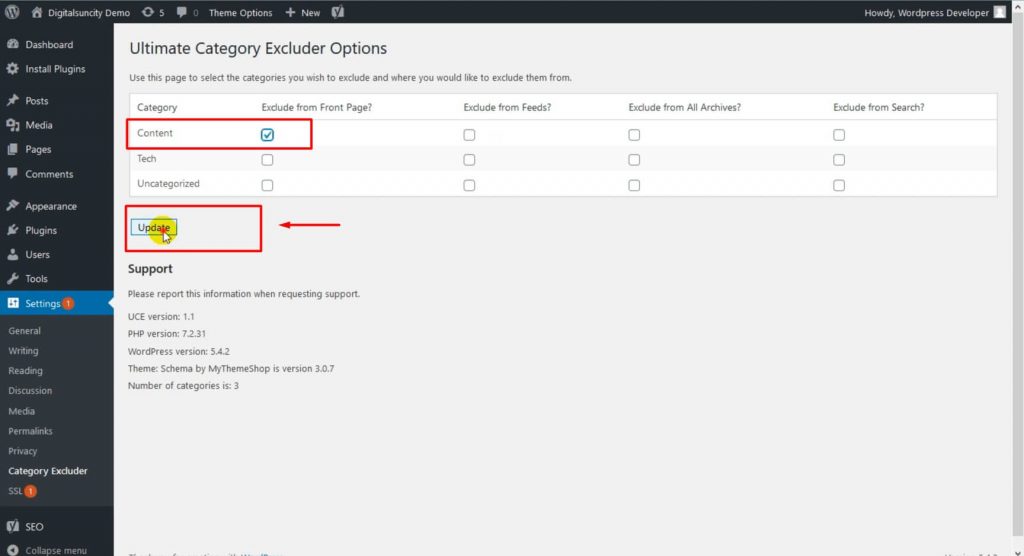
Now, you’ll see that this page is showing you some options. You can exclude ANY category from the home page. You can also select from where you want to exclude them.
For example, Front Page excluded from feeds archive or even search. So, basically you have complete control. Now, if you want this category to be excluded from the home page only.
So, you have to check the box there. You must now select the Update tab. Once it’s upgraded, you can go and check out your website, if the thing has been applied or not.
You should have been able to stop omitting articles from particular categories from your WordPress home page if you followed our instructions correctly.
Please visit our website or contact Digital Suncity if you have any more queries or require assistance.



0 Comments