The mobile browsing experience has become increasingly important, and optimizing your website’s mobile menu is crucial for providing a seamless and user-friendly interface. The OceanWP theme in WordPress offers customization options to tailor the mobile menu to your liking. If you prefer to disable the mobile menu search form or icon, follow the steps below to achieve this easily.
You can also watch the video tutorial:
Having said that, let’s move on to the steps on How To Disable the Mobile Menu Search Form In the Ocean WP Theme Of WordPress.
Step 1: Access the WordPress Dashboard:
Log in to your WordPress website and navigate to the dashboard, which is the central hub for managing and customizing your site.
Step 2: Go to Theme Customizer:
In the dashboard menu, hover over “Appearance” and click on “Customize.” This action will open the theme customizer, where you can make various visual and functional changes to your website.
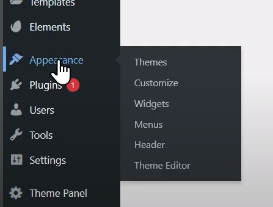
Step 3: Access Header Settings:
Within the customizer, locate and click on the “Header” option. This expands the header settings panel, which contains customization options related to your website’s header.

Step 4: Open Mobile Menu Settings:
Within the header settings, search for the “Mobile Menu” option and click on it. This action will open the mobile menu settings, allowing you to modify its appearance and behavior.

Step 5: Locate Mobile Header Search Icon Option:
Scroll through the mobile menu settings until you find the “Mobile Header Search Icon” option. This setting controls the display of the search form or icon in the mobile menu.
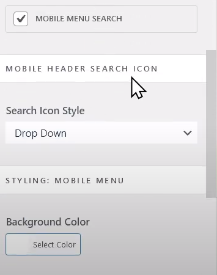
Step 6: Disable the Search Form or Icon:
From the dropdown list of the “Mobile Header Search Icon” option, select “Disabled.” This choice removes the search form or icon from the mobile menu.
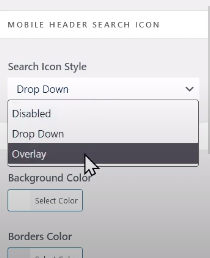
Step 7: Save and Publish:
After making the selection, click on the “Publish” button to save the changes and make them live on your website.
Conclusion:
By following the step-by-step guide outlined above, you can easily disable the mobile menu search form or icon in the OceanWP theme for WordPress. Customizing the appearance of your website’s mobile menu can help streamline the navigation experience for mobile users and create a cleaner interface. Experiment with different settings to find the perfect configuration that aligns with your website’s design and user experience goals. With OceanWP’s flexibility, you can easily customize various aspects of your WordPress site to suit your preferences and create a unique online presence.

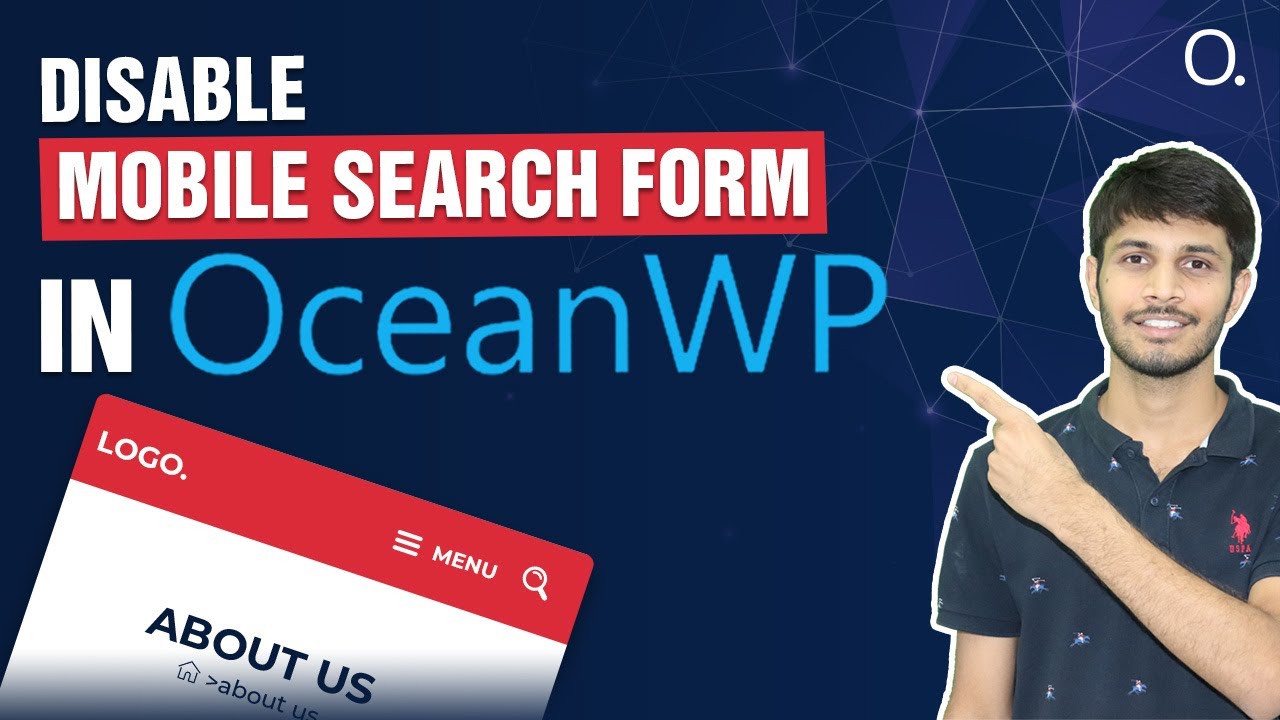

0 Comments