In this tutorial, you will learn how to add a Terms of Service checkbox to a form using WP Forms. Here’s a step-by-step guide.
You can also watch the video tutorial:
Having said that, let’s move on to the steps on How To Add Terms Of Services In WP Forms.
Step 1: Create a New Form
- Hover over WP Forms and click on “Add New” to create a new form.
- Give your form a unique name.
- Select the blank template or any other template of your choice.
- Click on “Save” to create the form.
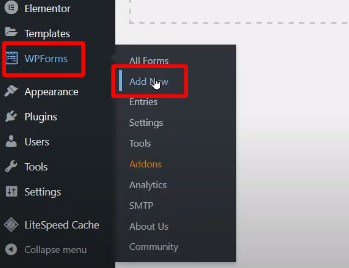
Step 2: Add the Checkbox Field
- In the form builder area, locate the “Checkbox” field and drag and drop it onto the form builder.
- Remove any unwanted choices by clicking on the “x” button next to them.
- Edit the choice name to something like “I have read and accepted the Terms of Service.”
- Make sure to mark this field as required.
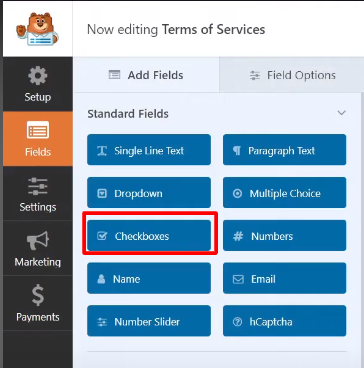
Step 3: Customize the Checkbox Field
- Click on the “Advanced” tab for the checkbox field.
- Select the “Hide Label” option to hide the label of the checkbox field.

Step 4: Add Terms of Service Link
- Upload your Terms of Service document by hovering over “Media” and clicking on “Add New.”
- Upload the document file.
- Once uploaded, WordPress will automatically generate a URL for the document.
- Click on “Copy URL to Clipboard” to copy the URL.

Step 5: Modify the Checkbox Field Text
- Go back to the form builder and click on the “Edit” button for the checkbox field.
Modify the text of the choice to include the Terms of Service link using basic HTML. For example, <a href=”URL”>Terms of Service</a>.
- Replace “URL” with the URL you copied in the previous step.
- Click on “Save” to save the changes.

Step 6: Preview the Form
- Preview the form to see the Terms of Service checkbox in action.
- When the checkbox is clicked, a pop-up will appear with the option to download the Terms of Service document.
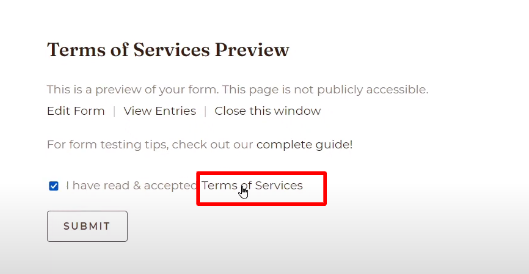
That’s it! You have successfully added a Terms of Service checkbox to your form. Users will now be required to check the box to indicate their acceptance of the terms before submitting the form.
Feel free to customize the form further to suit your specific needs, and explore other features and options available in WP Forms.

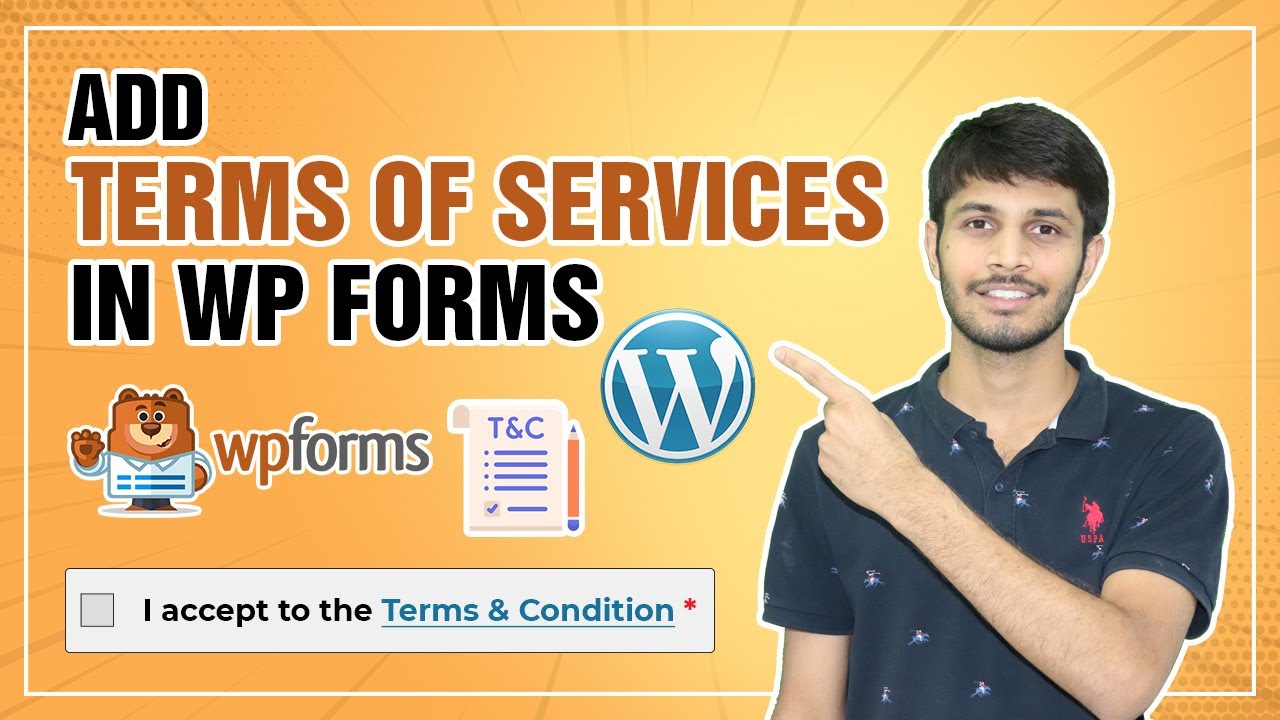

0 Comments