Introduction:
In this video tutorial, we will show you how to add a consent field to your contact forms in WordPress using the Forminator Forms plugin. By including a consent field, you can ensure compliance with data protection regulations and obtain user consent for processing their information. Let’s get started!
You can also watch the video tutorial:
Having said that, let’s move on to the steps on How To Add a Consent Field Using Forminator Forms Plugin In WordPress.
Step 1: Installing and Activating the Forminator Forms Plugin:
- Make sure you have installed and activated the Forminator Forms plugin in your WordPress site.
- Forminator Forms is a powerful plugin that enables you to create custom forms with various field options.
Step 2: Accessing the Forminator Forms Editor:
- In the WordPress dashboard, hover over “Forminator” and click on “Forms” in the submenu that appears.
- This will open the Forminator Forms window, where you can create new forms or edit existing ones.
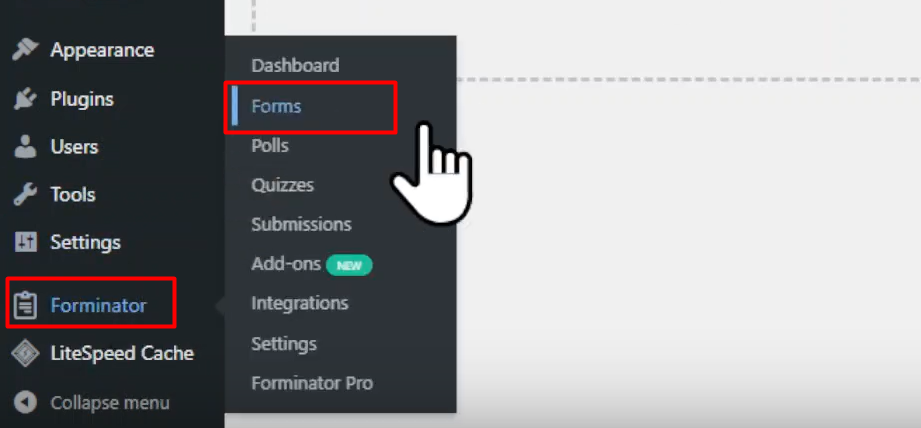
Step 3: Adding the Consent Field:
- To insert the consent field, click on the “Insert Fields” button in the form editor.
- From the list of available fields, select the “Consent” field option.
- The consent field allows you to gather explicit user consent for specific purposes.
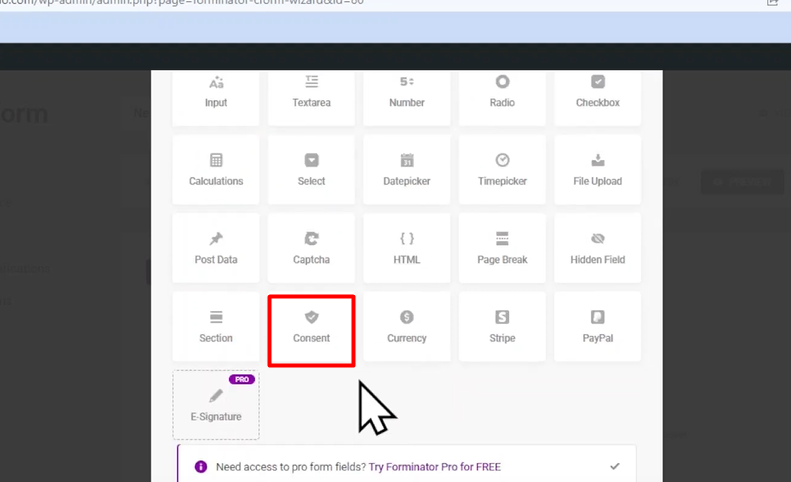
Step 4: Configuring the Consent Field Settings:
- After adding the consent field, you can customize its settings. Edit the field label to provide a clear description of the consent required.
- In the “Text” area, you can explain to the user what they are giving their consent to.
- Under the “Settings” tab, choose whether the consent field should be mandatory or optional.
- Customize the confirmation message that users will see after providing their consent.

Step 5: Applying and Updating the Form:
- Once you have configured the consent field settings, click on the “Apply” button to add it to your form.
- After making any other desired modifications to your form, click on the “Update” button to save the changes.
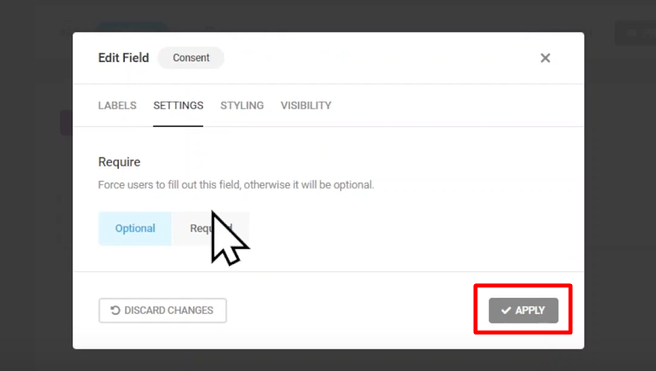
Step 6: Testing the Consent Field:
- Preview your form or embed it on a page to see how the consent field functions.
- Users will be required to provide their consent by checking the checkbox before submitting the form.

Conclusion:
By following the steps outlined in this tutorial, you can easily add a consent field to your contact forms in WordPress using the Forminator Forms plugin. The consent field ensures compliance with data protection regulations and allows users to explicitly provide their consent before submitting the form. Utilize the customization options available in Forminator Forms to tailor the consent field according to your specific requirements.

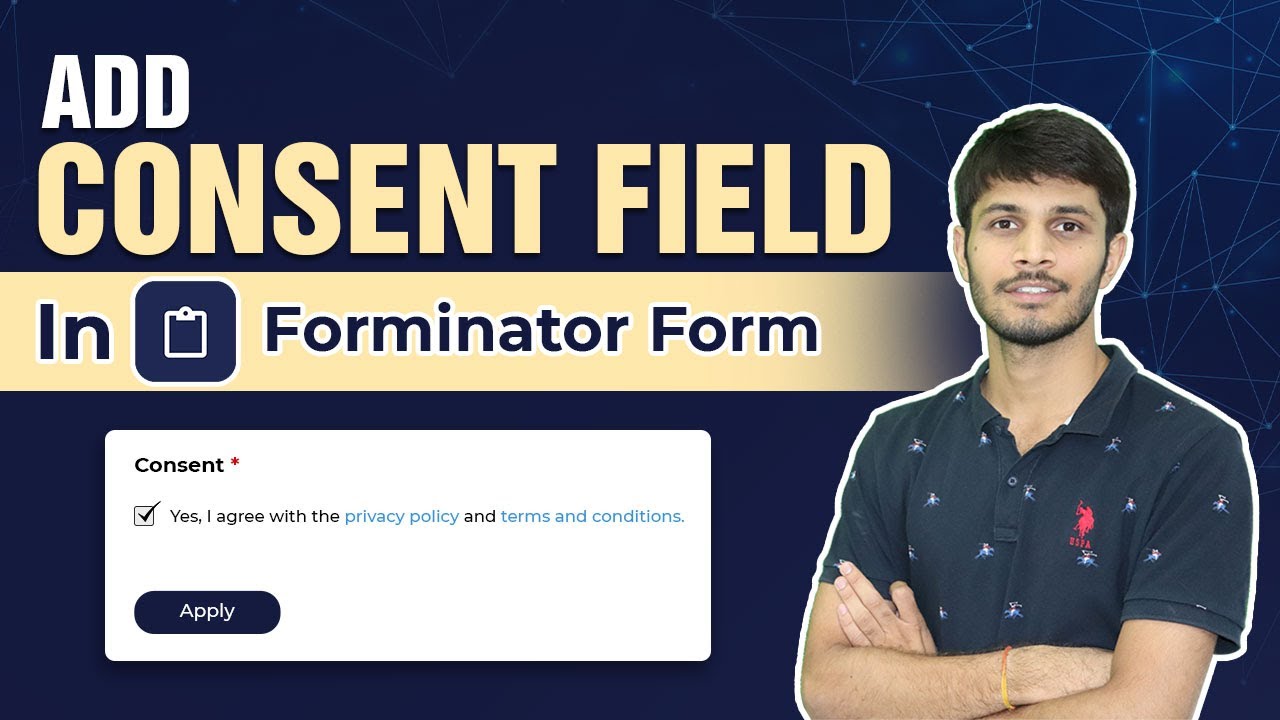

0 Comments