Introduction:
LearnDash provides robust registration settings that allow you to customize the registration process for your e-learning platform. In this tutorial, we will guide you through the steps to access the registration settings in LearnDash, enabling you to configure and customize the registration page according to your requirements.
You can also watch the video tutorial:
Having said that, let’s move on to the steps on How To Access Registration Settings In LearnDash.
Step 1: Accessing LearnDash Settings:
- From your WordPress admin dashboard, locate the LearnDash menu in the sidebar.
- Hover your mouse over LearnDash, and a sub-menu will appear.
- Click on “Settings” to access the LearnDash settings page.
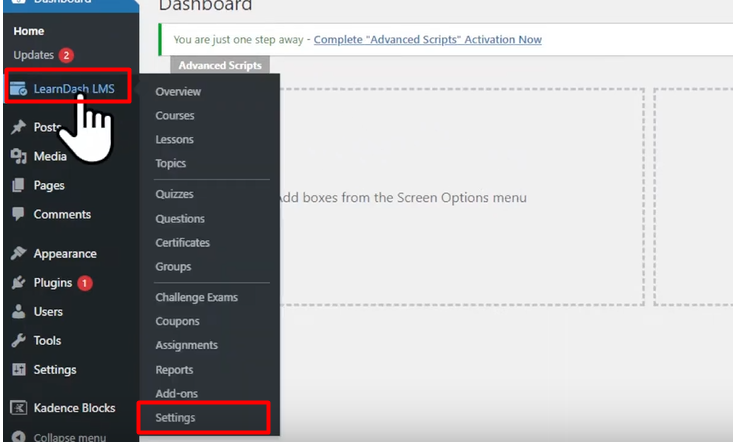
Step 2: Customizing Registration Fields:
- Click on the “Registration” tab on the LearnDash settings page.
- Here, you can customize the fields that appear on the registration page.
- Enter the desired label name for each field.
- Rearrange the fields to a specific order using drag-and-drop.
- Enable or disable each field as needed.
- Set fields as required or optional.
- Edit the labels for each field to match your requirements.
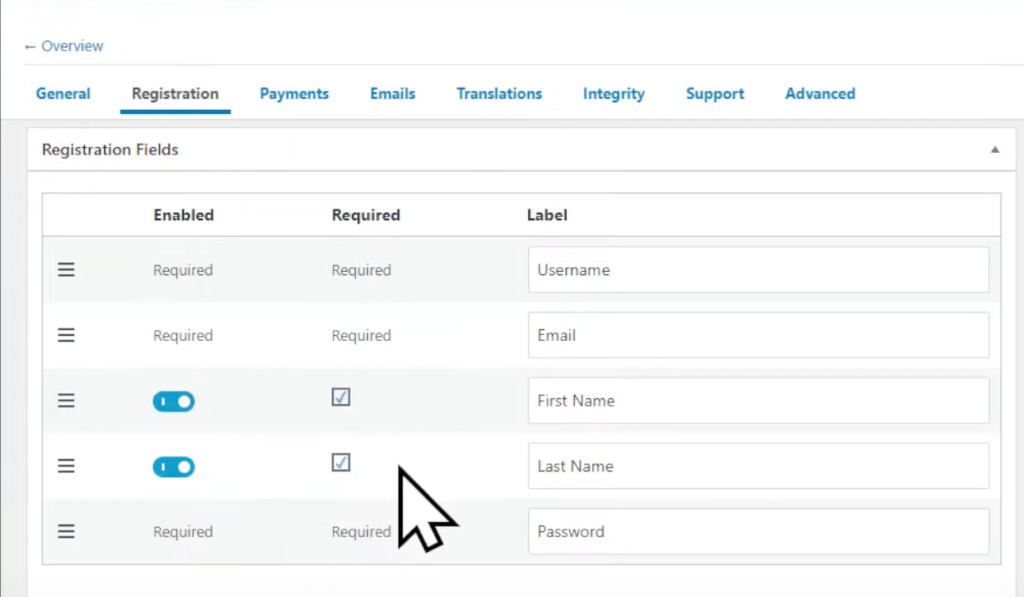
Step 3: Assigning Registration and Success Pages:
- In the “Registration” tab, scroll down to the “Registration Pages” section.
- Assign specific pages to be the registration and registration success pages for your site.
- Click on the respective dropdown menus and select the desired pages.
- Customize these pages with relevant content to enhance the registration process.
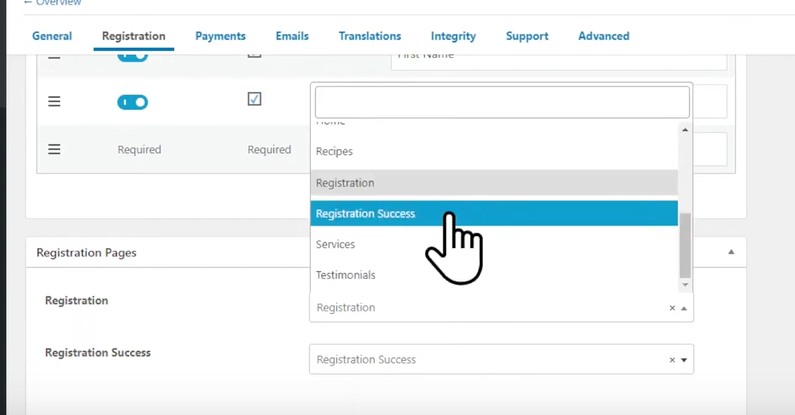
Step 4: Saving the Settings:
- After customizing the registration settings, scroll up to the top of the LearnDash settings page.
- Click on the “Save Settings” button to save your changes.
- Your registration settings are now updated and active on your LearnDash site.

Conclusion:
By following these steps, you can easily access and configure the registration settings in LearnDash. Customizing the registration page and fields allows you to streamline the user registration process and gather the necessary information from your learners. Take advantage of LearnDash’s registration settings to create a seamless and user-friendly registration experience on your e-learning platform.



0 Comments