In this instructional video, we will guide you on how to import or export your Ninja Forms, making it easy to transfer forms between different WordPress installations or share forms with others. Whether you need to import a form from another source or export a form for backup or distribution purposes, Ninja Forms simplifies the process. Let’s dive into the step-by-step instructions.
You can also watch the video tutorial:
Having said that, let’s move on to the steps for Importing and Exporting Ninja Forms for WordPress.
Step 1: Access the Import/Export Section
- Hover over “Ninja Forms” in the WordPress admin dashboard.
- Click on “Import Export” to access the import/export section.
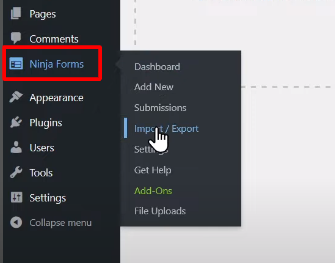
Step 2: Import a Form
- To import a form, click on the “Choose File” button and select the exported form file from your computer.
- Once the file is selected, click on the “Import Form” button.
- A success message will appear, indicating that the form has been imported.
- Click on the “View Form” button to preview the imported form on your website.
- Verify that the form has been successfully imported and is working as expected.
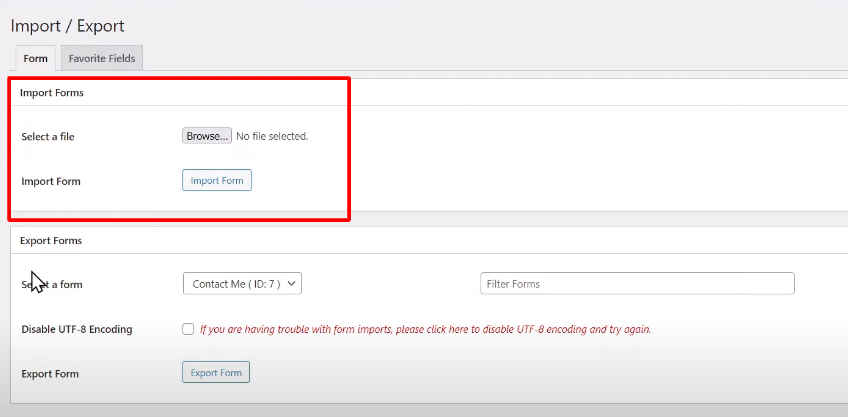
Step 3: Export a Form
- To export a form, select the form you want to export from the available options.
- Once the form is chosen, click on the “Export Form” button.
- The form will be exported as a file, which you can save to your computer.
- The exported file contains all the necessary data and settings of the form.

Conclusion: By following these simple steps, you can easily import or export your Ninja Forms. This feature allows you to efficiently transfer forms between different WordPress installations or share forms with others. Importing forms saves you time by quickly incorporating forms created on different websites or from previous backups into your current WordPress installation. Exporting forms provides a convenient way to back up your forms or share them with colleagues or clients.
Now you have the knowledge to import or export your Ninja Forms effortlessly. Utilize this feature to streamline your form management process, collaborate effectively, and ensure the security of your form configurations. Enjoy the flexibility and convenience that importing and exporting provide when working with Ninja Forms.
That concludes this tutorial on importing and exporting Ninja Forms. We hope you found it helpful and are excited to utilize this functionality. Enjoy the flexibility and convenience that importing and exporting provide when working with Ninja Forms.



0 Comments