Ninja Forms is a powerful form builder plugin for WordPress that offers a range of features to enhance form functionality. One such feature is unique field validation, which ensures that users enter unique data in specific form fields. This tutorial will guide you through the process of setting up unique field validation using Ninja Forms, allowing you to prevent duplicate entries and maintain data integrity.
You can also watch the video tutorial:
Having said that, let’s move on to the steps on How To Validate Unique Fields In Ninja Forms.
Step 1: Access Ninja Forms
- Log in to your WordPress admin dashboard.
- Hover over “Ninja Forms” in the left-hand menu and click on “Add New” to create a new form.
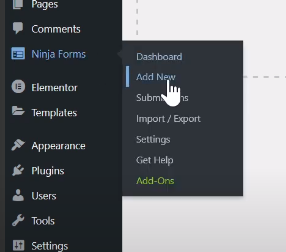
Step 2: Select a Template
- Choose a template from the available options that best suits your form requirements.
- Customize the form fields according to your needs.
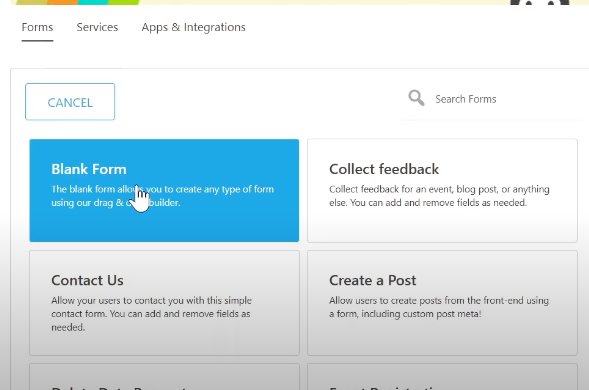
Step 3: Set Unique Field Validation
- Click on the “Advanced” tab to access additional form settings.
- Within the advanced options, click on “Restrictions.”

Step 4: Configure Unique Field Validation
- At the top of the restrictions settings, locate the “Unique Field” option.
- Select the field in which you want to enforce unique data entry. For example, if you want to limit one submission per email address, choose the email field.
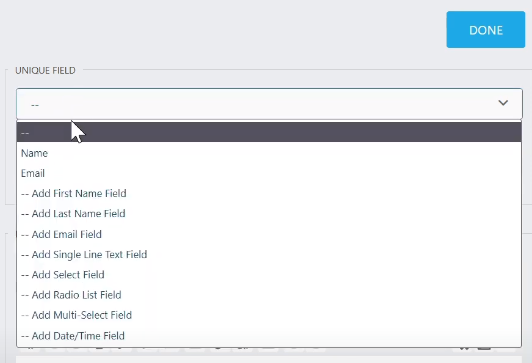
Step 5: Customize Error Message
- Customize the error message that users will see if they enter duplicate data in the unique field.
- Make any necessary adjustments to the error message to provide clear instructions or feedback to users.

Step 6: Publish the Form
- Once you have completed the configuration, click on the “Publish” button to save the form.

Step 7: Preview and Test
- Preview the form to see how it appears to users.
- Enter test data into the unique field, ensuring it is unique for each submission.
- Submit the form to verify that it accepts unique data.
Step 8: Test Duplicate Entry
- Attempt to submit the form again using the same data in the unique field (e.g., the same email address).
- The form will display an error message indicating that the data is a duplicate.
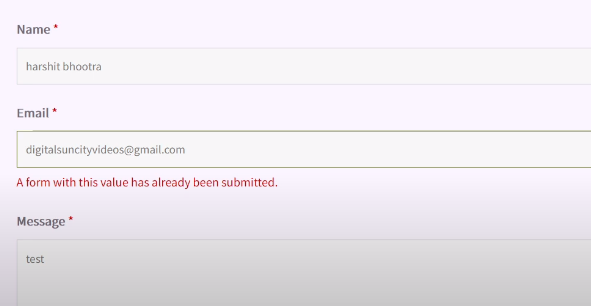
Conclusion: By following these steps, you can easily implement unique field validation using Ninja Forms. This feature ensures that users provide unique information in specific form fields, preventing duplicate entries and maintaining data integrity. Remember to customize the error message to provide clear guidance to users when they attempt to submit duplicate data. Unique field validation is a valuable feature that can be applied to various scenarios, such as preventing multiple registrations with the same email address or limiting submissions based on unique identifiers. With Ninja Forms, you have the flexibility to enforce unique field validation and improve the quality of data collected on your WordPress website.
Enjoy leveraging this feature to enhance your form submissions and streamline data collection with Ninja Forms!



0 Comments