In this tutorial video, we will show you how to add a multi-select field in Ninja Forms. The multi-select field allows users to choose multiple options from a predefined list. Let’s go through the steps to set it up.
You can also watch the video tutorial:
Having said that, let’s move on to the steps on How To Use The Multiselect Field In Ninja Forms.
Step 1: Access the Ninja Forms Form Builder
- Hover over “Ninja Forms” in the WordPress admin dashboard.
- Click on “Add New” to create a new form or select an existing form layout.
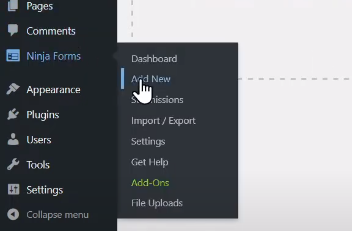
Step 2: Select the Form Layout
- Choose the desired form layout from the available options.
- Drag and drop any additional fields you want to include in your form.

Step 3: Add the Multi-Select Field
- Locate the “Multi-Select” field under the “Common Fields” section.
- Drag and drop the multi-select field into the form builder area.
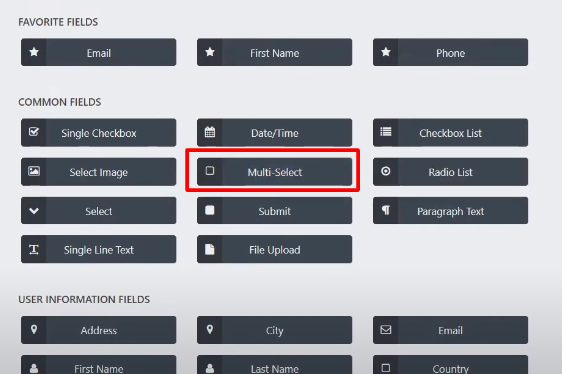
Step 4: Configure the Multi-Select Field
- Click on the multi-select field to access its field options.
- Customize the label of the field to provide a descriptive name for the multi-select field.
- To add choices in bulk, click on the “Import” option and paste your list of choices into the import field. Alternatively, use the “Add New” button to add choices one by one.
- Edit or remove any existing choices as needed.
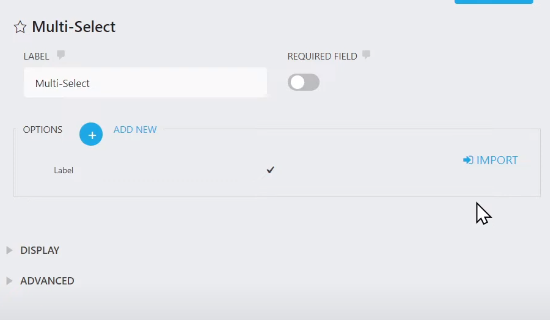
Step 5: Publish the Form
- Once you have finished customizing the form, click on the “Publish” button to save and publish the form.
- Provide a unique name for the form to help identify it easily.
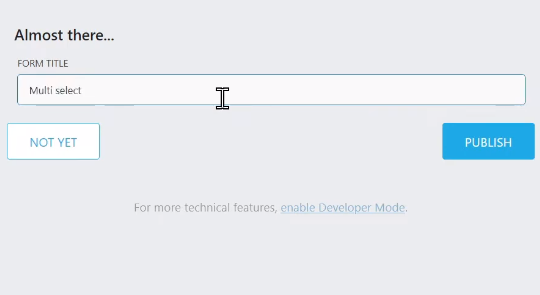
Step 6: Preview the Form
- Use the preview feature to see how the form appears to users.
- Check if the multi-select field is displayed correctly and if the choices are selectable.

Conclusion: By following these steps, you can successfully add a multi-select field to your Ninja Forms. This feature allows users to select multiple options from a predefined list, making it useful for scenarios where users need to choose more than one option.
The multi-select field provides flexibility and convenience for users, as it allows them to make multiple selections with ease. It is a valuable tool for collecting various preferences, interests, or any situation where multiple choices are required.
Now you have learned how to incorporate a multi-select field in your Ninja Forms. Utilize this feature to enhance your forms and collect accurate and comprehensive data from your users.



0 Comments