Introduction: Managing form entries is an essential task for website administrators using WordPress. WP Forms is a popular form builder plugin that allows you to create and manage forms on your WordPress site. If you have accumulated a large number of entries and wish to clear them all at once, this guide will walk you through the process of deleting all entries in WP Forms.
You can also watch the video tutorial:
Having said that, let’s move on to the steps on How To Delete All The Form Entries In WPForms.
Step 1: Accessing WP Forms Entries:
- Login to your WordPress admin dashboard.
- From the left-hand menu, hover over “WP Forms” and click on “Entries.” This will take you to the WP Forms Entries page.

Step 2: Selecting the Form:
- Scroll down the Entries page to view the list of forms and their corresponding entries.
- Identify the form from which you want to delete all entries.
- Click on the form name or entry count to access the entries for that particular form.

Step 3: Deleting All Entries:
- Once you have accessed the entries for the selected form, you will see a list of individual entries.
- To delete all the entries at once, locate the “Delete All” button. It is usually located at the top or bottom of the entries list.
- Click on the “Delete All” button.
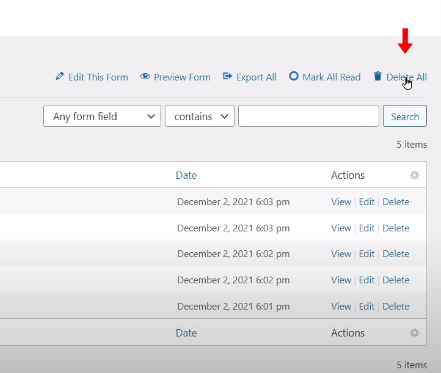
Step 4: Confirming Deletion:
- After clicking on the “Delete All” button, a confirmation pop-up will appear.
- The pop-up will typically display a message asking if you are sure you want to delete all entries.
- Click on the “OK” button to proceed with the deletion.
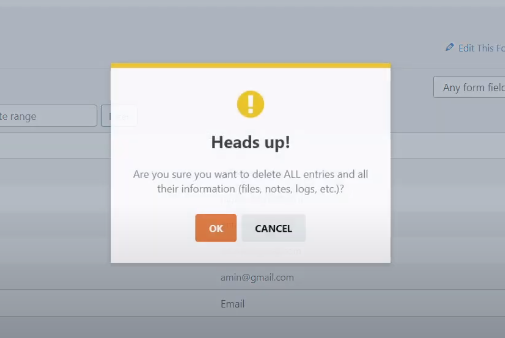
Step 5: Verification:
- Once you have confirmed the deletion, the entries will be permanently removed from the WP Forms system.
- You can verify that all entries have been deleted by returning to the Entries page for the respective form.
- The entries list should now be empty, indicating the successful deletion of all entries.
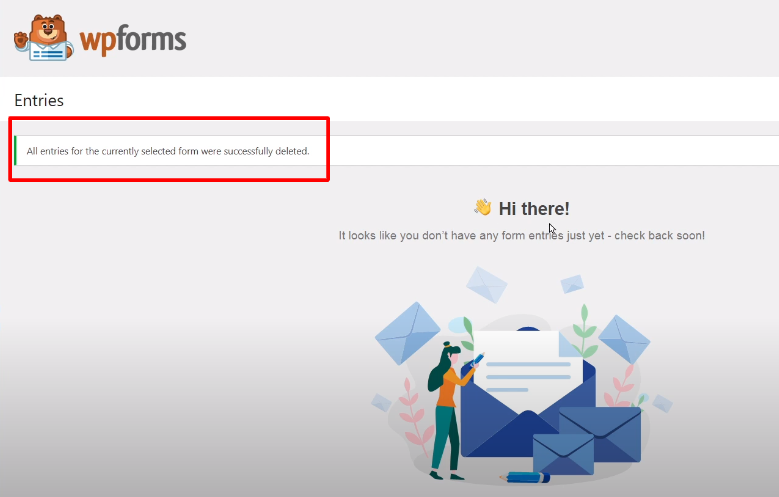
Conclusion: Clearing form entries is a necessary task for maintaining a clean and organized database. With WP Forms, deleting all entries is a straightforward process that can be completed in a few simple steps. By following the steps outlined in this guide, you can easily delete all the entries in WP Forms, ensuring a fresh start for your forms and data management.

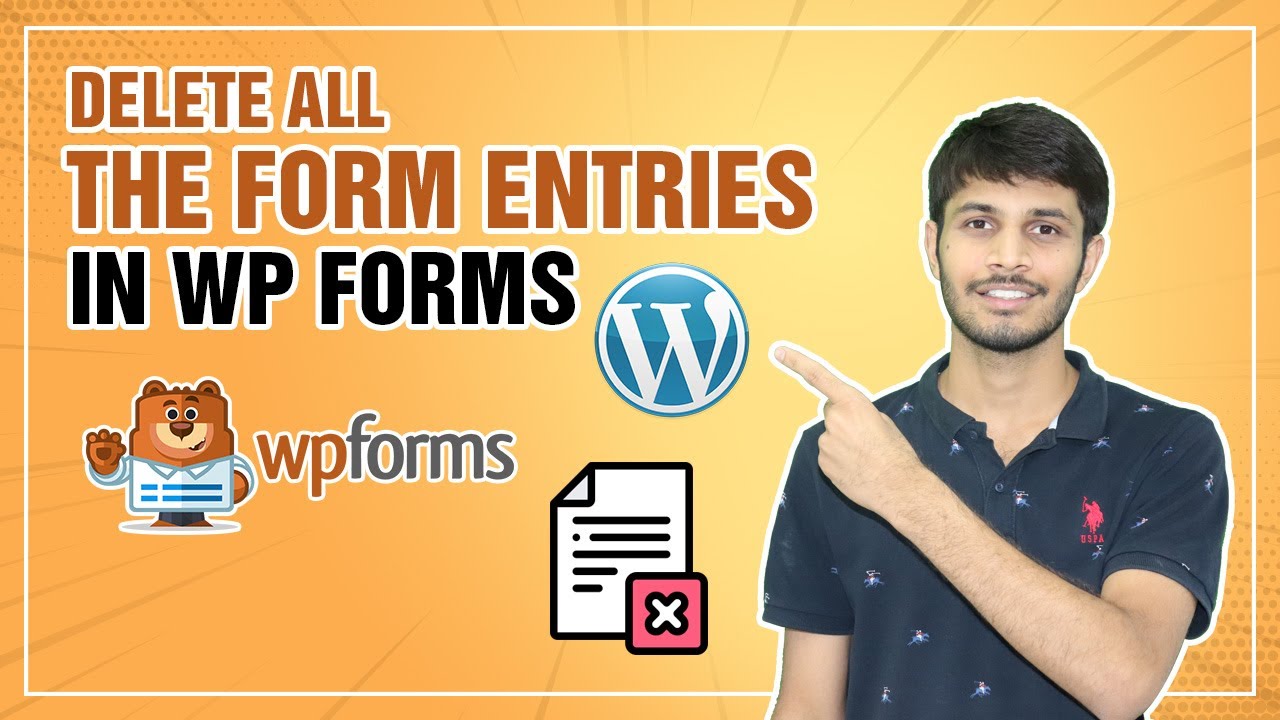

0 Comments