Managing form entries is an essential task when using the Contact Form 7 plugin in WordPress. In this tutorial, we will guide you through the process of deleting all form entries using the Contact Form 7 plugin. By following these steps, you’ll be able to clear out your form submissions and maintain a clean slate. Let’s get started!
You can also watch the video tutorial:
Having said that, let’s move on to the steps on How To Delete All Form Entries Of Contact Form 7.
Step 1: Install and Activate the Contact Form 7 Plugin
- Start by installing and activating the Contact Form 7 plugin from the WordPress plugin repository.
Step 2: Access the CRM Entries
- In the WordPress sidebar, locate and click on “CRM Entries.” This will take you to the section where you can manage your form entries.

Step 3: Select the Form
- From the list of forms, choose the specific form for which you want to delete the entries. Click on the form name to access its entries.

Step 4: Delete Entries
- You will now see the entries for the selected form. To delete specific entries, check the corresponding checkboxes next to each entry.
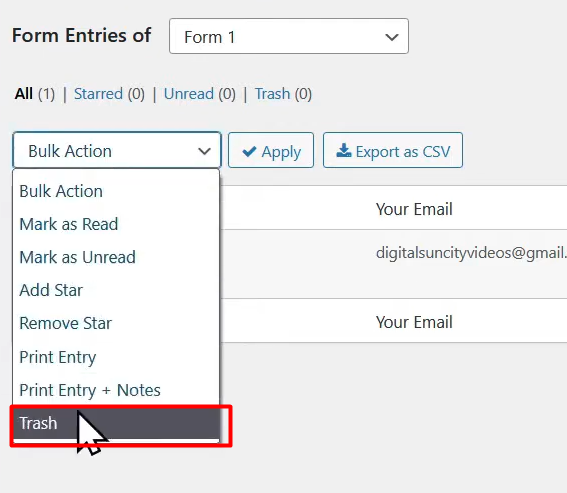
Step 5: Move Entries to Trash
- After selecting the entries you want to delete, choose the “Trash” option from the available actions. Then, click on the “Apply” button to move the selected entries to the trash.
Step 6: Restore or Permanently Delete Entries
- If you want to restore any deleted entries, access the “Trash” section and select the entries you want to restore. Choose the “Restore” option and click on “Apply.”
- If you wish to permanently delete the entries, go to the “Trash” section, select the entries you want to delete permanently, choose the “Delete Permanently” option, and click on “Apply.” The form entries will be permanently deleted.
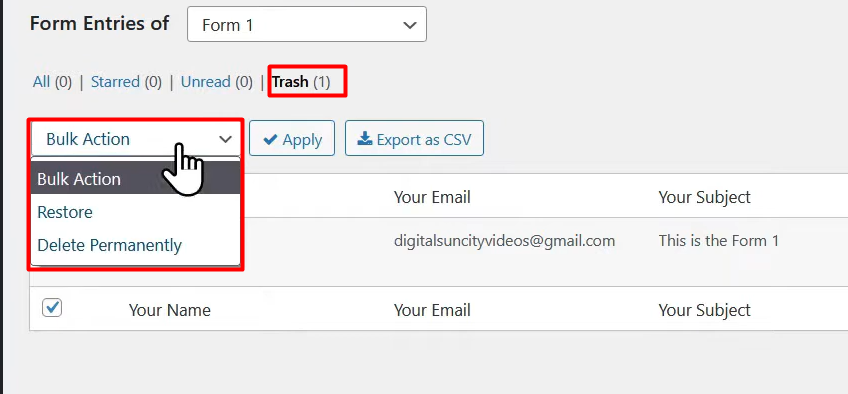
Conclusion: Congratulations! You have successfully learned how to delete all form entries using the Contact Form 7 plugin. Clearing out form submissions periodically can help you maintain a tidy database and stay organized. Remember to be cautious when permanently deleting entries, as they cannot be recovered. If you have any further questions or need assistance, feel free to ask.



0 Comments