In WooCommerce, a shipping class allows you to group products of similar types together and define specific shipping settings for that group. By assigning a shipping class to products, you can easily manage shipping costs and rules for different categories of items. In this tutorial, we will guide you through the process of adding a shipping class in WooCommerce.
You can also watch the video tutorial:
Having said that, let’s move on to the steps on How To Add Shipping Classes In Woocommerce.
Step 1: Access WooCommerce Settings
- Hover over the “WooCommerce” menu in the WordPress admin dashboard.
- Click on “Settings” to access the WooCommerce settings page.

Step 2: Navigate to Shipping Settings
- Within the WooCommerce settings page, click on the “Shipping” tab.
- Look for the “Shipping Classes” link and click on it.
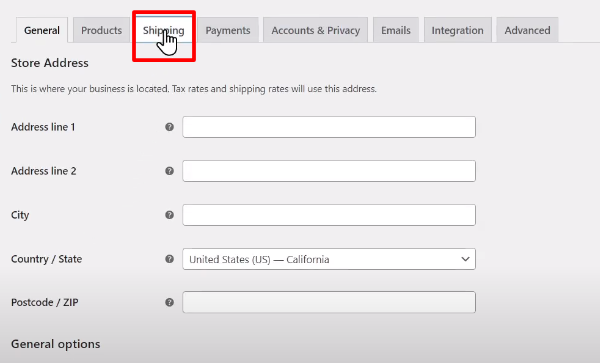
Step 3: Create a New Shipping Class
- If you haven’t created any shipping classes yet, the list will be empty.
- To add a new shipping class, click on the “Add Shipping Class” button.
- Enter a name for the shipping class. Note that this name will not be visible to users; it is for internal reference only.
- Optionally, you can provide a description for the shipping class.
- Click on the “Save Shipping Class” button to create the class.
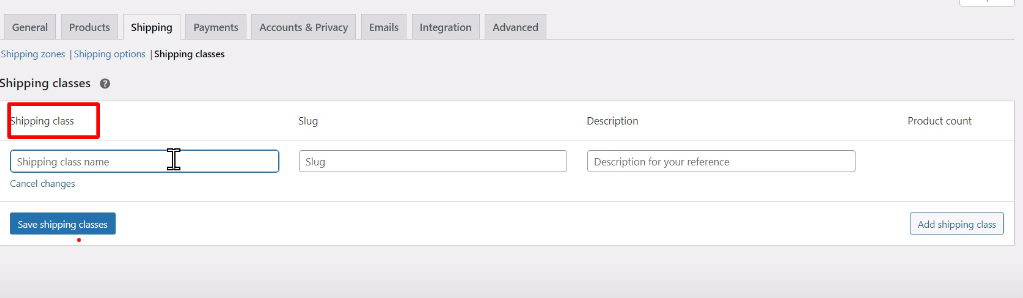
Step 4: Set Shipping Costs for the Shipping Class
- After creating the shipping class, you can specify the shipping cost for that particular class.
- While configuring shipping methods, additional fields will appear to set the cost for the shipping class.
- Enter the desired shipping cost for the class.
- Save the shipping method settings.
Conclusion:
By following these steps, you can easily add a shipping class in WooCommerce. Shipping classes help you categorize products and define specific shipping settings for each category. This feature is particularly useful when you have products with different shipping requirements or costs. Take advantage of WooCommerce’s shipping class functionality to streamline your shipping process and provide accurate shipping options to your customers.



0 Comments