Contact Form 7 is a powerful plugin for creating forms in WordPress. In this video tutorial, we will guide you through the process of adding a name field to your Contact Form 7 form. By collecting names from users, you can personalize your communication and gain a better understanding of your form submissions. Let’s dive into the step-by-step guide.
You can also watch the video tutorial:
Having said that, let’s move on to the steps on How To Add a Name Field In Contact Form 7 In WordPress.
Step 1: Access the Form Builder
- In the WordPress dashboard, hover over “Contact” in the sidebar and click on “Add New.”
- Alternatively, you can follow the same process to add a name field to an existing contact form.
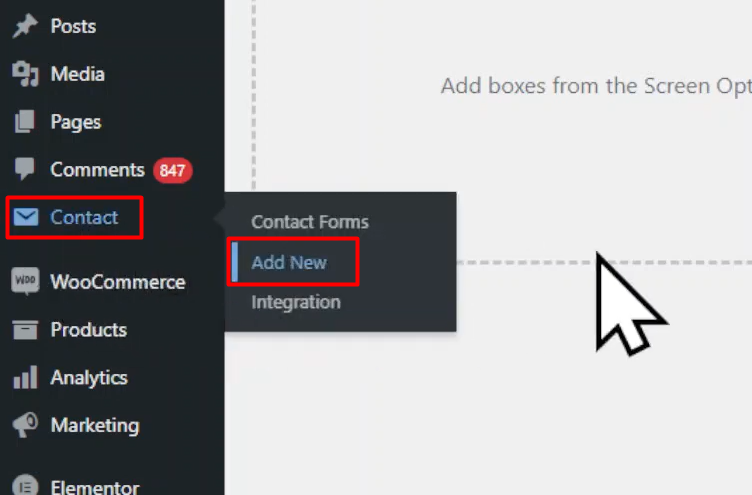
Step 2: Remove Unnecessary Fields
- In the form builder area, you may see default fields that have been added automatically.
- If you don’t need these fields, simply click on the “Remove” button next to each field to remove them.
Step 3: Add the Name Field
- To add a name field, click on the “Text” tag provided in the form builder.
- A pop-up will appear, allowing you to configure various settings for the field.
- Check the box to make the name field required if necessary.
- You can also add a default value or edit the field name (not the label name) if needed.
- Once you have set up the field settings, click on the “Insert Tag” button.

Step 4: Label the Name Field
- Add a label name for the name field. This label will be displayed next to the field on the form, indicating that users need to enter their names.
Step 5: Save the Form
- Once everything is in place, click on the “Save” button to save the form.

Step 6: Embed the Form into a Page
- Copy the generated form shortcode.
- Edit the page where you want to add the form.
- Replace the existing shortcode with the copied shortcode.
- Click on “Update” or “Publish” to save the changes.
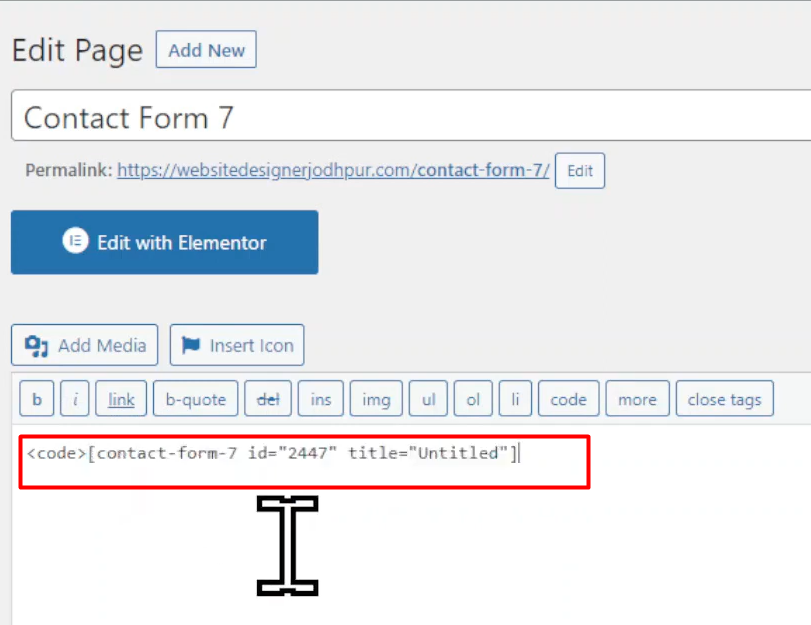
Step 7: View and Test the Form
- View the page from the front end to see the name field in action.
- The name field will be displayed on the form, allowing users to enter their names.
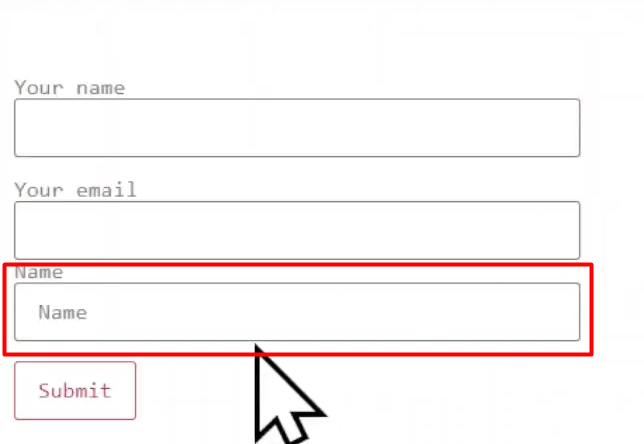
Conclusion: By following this tutorial, you have successfully learned how to add a name field in Contact Form 7. Incorporating a name field into your forms allows you to collect names from users, enabling personalized communication and gaining a better understanding of your form submissions. Contact Form 7 offers a user-friendly interface and flexible options for creating versatile forms in WordPress. By leveraging the name field, you can enhance the effectiveness and personalization of your contact forms.



0 Comments