In this tutorial, you will learn how to create a donation form with multiple amount options using WP Forms. Follow the steps below to create your donation form.
You can also watch the video tutorial:
Having said that, let’s move on to the steps on How To Create A Donation Form With Multiple Amounts In WPForms.
Step 1: Create a New Form
- Hover over WP Forms and click on “Add New” to create a new form.
- Enter a name for your form.
Select the “Blank Form” template or choose the “Donation Form” template if you have WP Forms Pro.
- Note: WP Forms Pro may require a separate purchase or subscription.
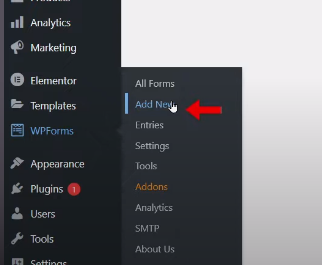
Step 2: Add the Multiple Choice Field
- Drag and drop the “Multiple Choice” field into the form builder area.
- Click on the field to access its options.
- Edit the label name for the field.
- Edit the choices to represent different donation amounts.
- You can also add an “Other” option if you want users to enter a custom amount.
- Save the form.
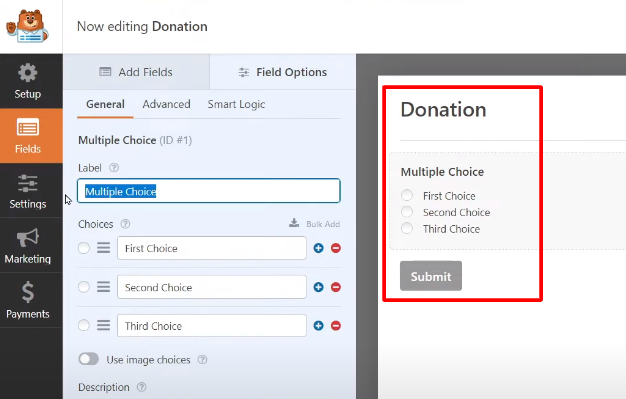
Step 3: Add a Text Field for Other Amount
- Add a text field where users can enter a custom donation amount.
- Make the field required if necessary.
- Add a description or instructions for this field.
- Save the form.
Step 4: Add a Number Field for the Donation Amount
- Drag and drop a “Number” field into the form builder area.
- Edit the label name for the field.
- Add a description if desired.
- Under the advanced tab, enter a placeholder text for the field.
- Set conditional logic to show this field only if the donation amount is set to “Other”.
- Save the form.

Step 5: Preview and Test the Form
- Preview the form to see how it functions.
- When a user selects “Other” as the donation amount, the additional text field for the custom amount will appear.
- Users can enter their desired donation amount in the number field.
- Test the form to ensure it works as expected.
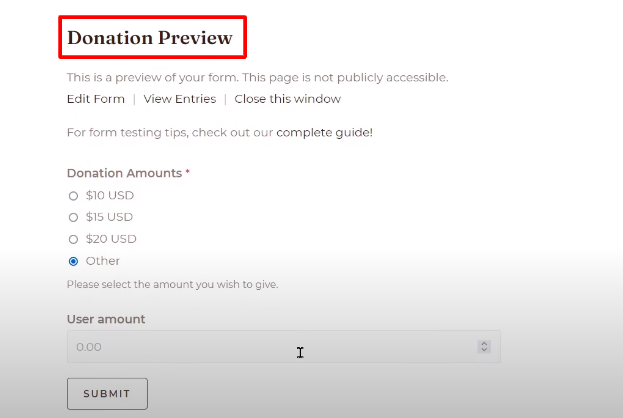
That’s it! You have successfully created a donation form with multiple amount options using WP Forms. Users can now select predefined amounts or enter a custom donation amount based on your form configuration. Feel free to customize the form further to match your website’s design and style.
Remember to consider subscribing to the creator’s channel and visit their website for any additional questions or suggestions you may have.
Thank you for watching the video tutorial and enjoy using WP Forms for your donation forms!

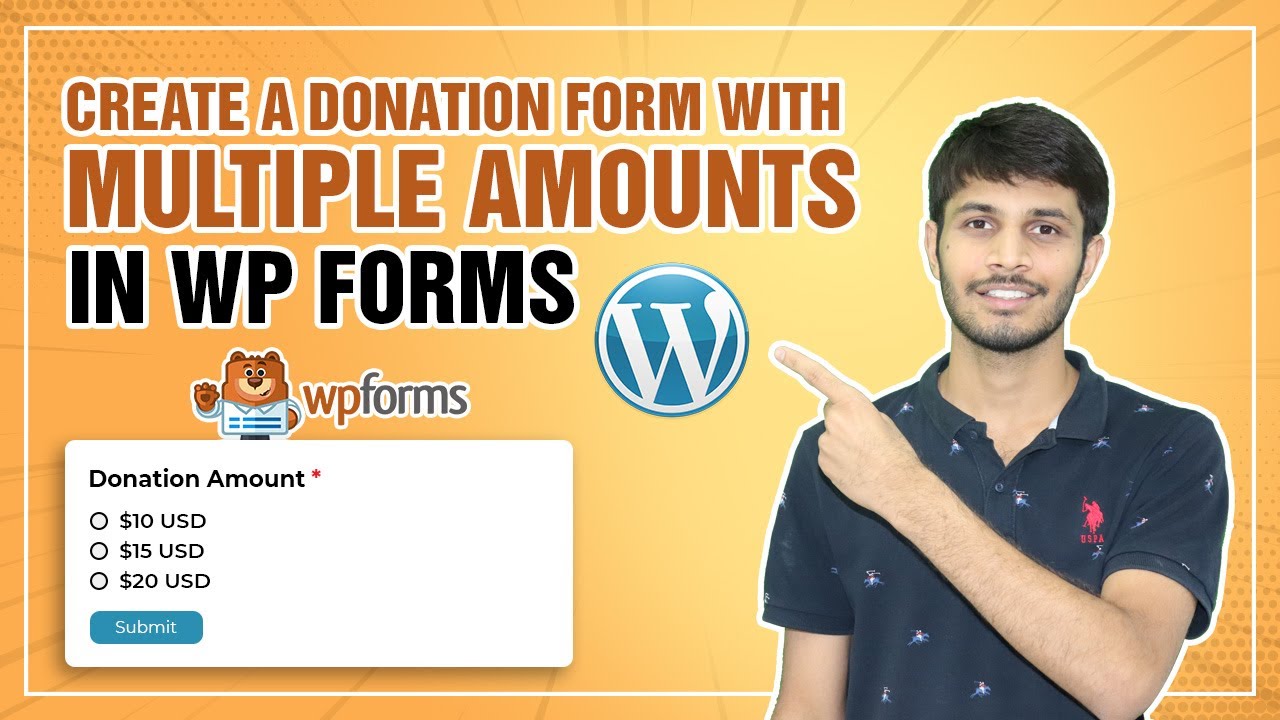

0 Comments