Several WordPress themes have preset sidebars. A sidebar is a section that shows information on the left, right, or beneath the main content area.
Your sidebar may display social media feeds, recent blog entries, or adverts, based on your site. But, sidebars are not really essential for a certain page (or your entire site). Now let us look at when to get rid of sidebars on your WordPress website. Though let’s start with the basics.
What is a WordPress Sidebar?
A WordPress sidebar is a section of a WordPress website that appears alongside the main text and provides additional information or a navigation menu. It is often displayed as a vertical column on either side of a page, although it may also be found in other locations, such as beneath the footer.
You can watch the video tutorial below for this article:
It may be populated with the same material on every page or changed depending on the page it is on. In any case, it’s an excellent method to increase awareness of other material on your site, stimulate social sharing, and even make cash through adverts.
Why Should You Get Rid of Your WordPress Website’s Sidebar?
The sidebar is an essential component of any website. You may show your visitors related items, such as popular ebooks, your most recent podcast episodes, or an email sign-up form. Many companies find the sidebar to be helpful in engaging potential clients.
However, the sidebar isn’t appropriate for every online experience. Visitors visiting on your website via mobile device, for example, may have difficulty seeing your sidebar content due to the lower screen size. Of course we won’t like the users of your website zooming in and out on their smartphones just to engage with it.
Sidebars also can easily distract readers from the main page material if they are not carefully positioned. You don’t want to send your users down a rabbit hole of never-ending sidebar information since it will reduce conversion rates.
So, if you’re willing to give up the sidebar (even if only temporarily), keep reading. Let’s start with the steps on how to remove the WordPress sidebar widgets in WordPres.
- Go to your WordPress dashboard.
- Hover on to Plugins and click on Add New.

- Now type WP Widget Disable in the search box.
- Click on Install Now and Activate it.

- Once this plugin is activated, hover on to Appearance.
- Click on Disable Widgets.

- You’ll see the list of various Sidebar Widgets and Dashboard Widgets available on this page.
- You can select any one of these which you want to disable.
- For example, in sidebar widgets let’s select Simple Social Icons to disable.
- Then just go ahead and click on Disable at the end of the page.

- Now, click on Save Changes.
- Go to Appearance and click on Widgets.
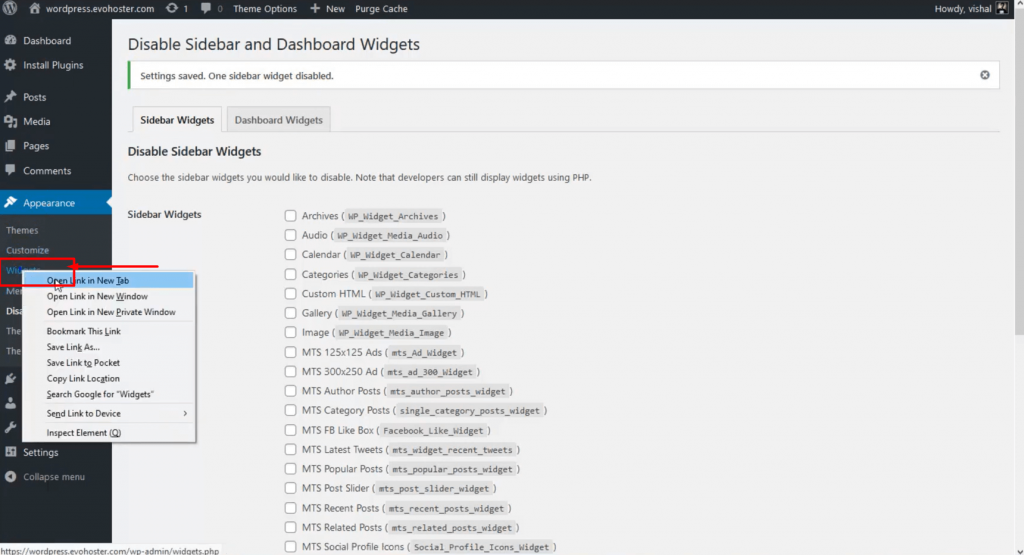
- Now, while scrolling down you’ll see that the Simple Social Icons widget isn’t visible as it has been disabled.

We hope this article managed to guide you well in removing the sidebar widgets.
Also Read: How To Link External Links From Post Title In WordPress

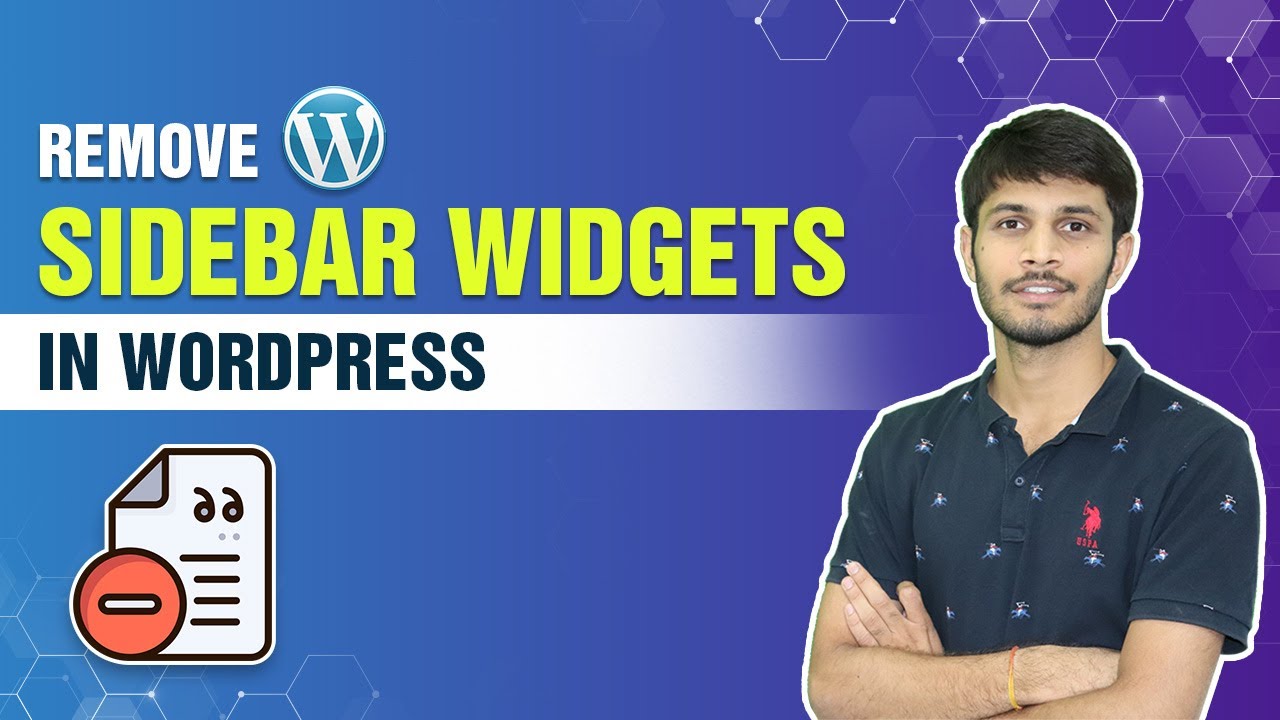

0 Comments